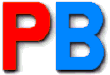
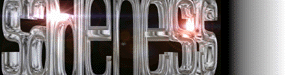

The Control Panels:
A lot of the game is controlled from a wide range of control panels. They provide Statistics as well as an interface to control your world in every last detail.
The Main Panel, Statistics Panel and Trading Panel



The First Panel you see is known as the Main Panel. From here you can access all of the other Panels. The Main Panel also shows some of the most important Game statistics including your Total population, The Percentage of Mission complete and The amount of land you directly control.
The buttons on the Main Panel will take you to the other game panels. These include, Selected People, Selected Building, Total Storage report, Trading Panel, Statistics and the Game Options Window.
The Trading Panel is used to setup a simple stock exchange or a trade with other teams. This feature can be used if you need an emergency supply of a certain resource. The Stock Exchange method is an instant exchange with a poor exchange rate. The Setup Trade method will give you a better exchange rate but it may take a while for other players to consider the trade and eventually the trade may be refused. The trade options are only to be used in emergency situations or when you have too much of a certain resource.
The Statistics Panel is packed with buttons that will lead you to vital information to aid you in your game. These include Production Charts, Team Statistics, Building Count, Death Reports, Production and Transport Priority, Mission Statistics, The `Best and Worst' Panel and the Multi Statistics Chart.
Production Charts


The Production panel will display a simple production chart for resources. This is where you can predict any sharp changes in resource usage and attempt to avoid a situation where you're making too much or too little of one element. The `In and Out' chart will display the amount of resources comming in and the amount going out.
Building Count

Here is a simple display showing how many of each building you have created. This will allow you to make a quick calculation of the building you may need to create next. The building count panel can also be used to quickly locate your buildings. If for example you have three Farms and you click on the farm icon, you will be taken to the location of each of the three Farms in turn.
Death reports


To aid you in the process of cutting down on the number of casualties it is useful to see the causes of the recent deaths. A quick glance at the last 4 deaths can often give you a clue to what can be done to improve your population life expectancy. The Popular Deaths chart will display the most frequent causes of Death. This is an extra help in discovering problems with health and other troubles.
Production and Transport Priority


Here you can arrange the various elements in order of need. If you have many Farms you can decide which food you prefer to make. An item with a higher priority will be produced more often than a lower priority element. The Production priority has another use. When you send a Peasant into an enemy building he will leave the building with some stolen goods. The preference of goods to steal is based on the Production Priority.
People and resources must be moved from place to place. This is all taken care of by the people who work in the different buildings. While you are always free to take control over a person at any time, it is still very useful to let them get on with their business. Quite often a building will contain many different items and many different people. Only so much can be removed from a building at any time so some form of preference must be done. The Resources always come before the people in the Priority list so quite often you will see Peasants leaving a building before a Knight, even though the Knight may be above the Peasant in the Priority. This is because the Peasant is moving an important high Priority resource which gives him the advantage over a Knight.
The Mission status

This Panel will show you a simple chart with the current percentage of Mission Completed. The CPU players may have a slightly different Mission Objective to you, for example they may have an objective to remove all other teams from the island or to destroy your team. If a CPU team reaches 100% on this panel the game will end.
The `Best and Worst' panel

This is a simple but effective statistic panel. At a quick glance you can see which elements you have too much of and which elements you have too little of. The Percentage is calculated by taking the current population and generating some ideal figures for each element. A figure of 200% would indicate that you have twice the recommended amount at this current stage in the game while a figure of 50% means you need to double the production of this type.
Multi Statistics Chart

This is where you get some comparisons between the players in the current game. The figures shown are based on the last 15 years of gameplay. You can get an idea of how stable the other teams are with figures like land ownership, Gold reserve, Population, Production rates and Army size.
![]()
Publishing - Sadeness Software - rich@sadeness.demon.co.uk
Foundation Support - Paul Burkey burkey@bigfoot.com
Sadeness Software - 13 Russell Terrace - Mundesley - Norfolk - NR11 8LJ - UK
Tel/Fax: +44 (0)1263 722169