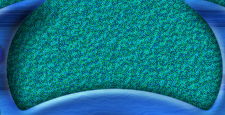|
The Mantis interface features elements that can be animated as well as multiple button variations.
For instance, there two screens that show up between the top and bottom hooks on the interface.
These screens can be animated together, independently, one can animate and the other remain static,
they can be used as part of rollovers (as shown in the example), they can both be visible and static, or you can simply not use
them at all. Similarly, the metallic "teeth" in the center oval window can be animated as shown in the
example. The layers that comprise these elements have been kept to a minimum in the PSD files that
you will download for this file. For example, there are only two layers for the metallic "teeth" in the
PSD file. You will need to make additional copies of these layers to make your animation. For instance,
if you were going to make an animation of the lower screen you would want to make multiple copies of
the screen's layers and then position the various copies for the respective frames of animation.
|