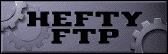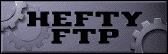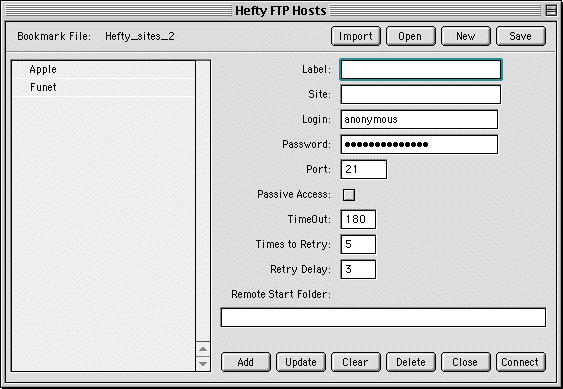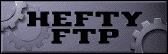
3. Connecting
3.1 Specifying Login Information
To connect to an FTP server one needs to tell Hefty the server name and various other things. To do so, press the leftmost toolbar button marked

This brings up the Hosts screen that looks something like:
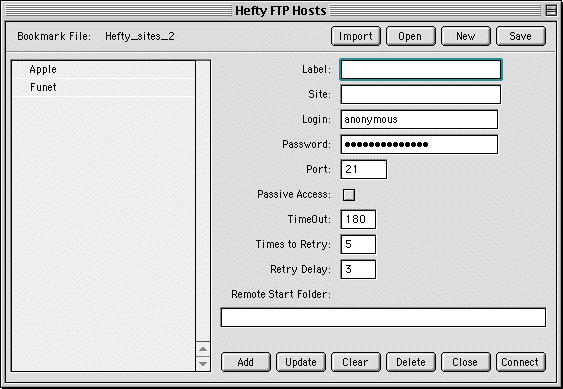
For a quick test we will connect to Funet, one of the major internet archives. You need to be connected to the internet for the next bit! So make sure that you are then follow the steps below.
- Firstly, click on the item "Funet" in the server listing on the left. This should cause the default Funet connection details to be displayed in the fields on the right of the window.
- Next, press the button at the bottom right marked "Connect"
- If all is going well, the Hosts screen should hide itself, and the Main window come to the front.
- You should see activity in the running commentary box as Hefty attempts a connection to Funet. This can take a bit of time - logging into FTP servers is a long-winded affair!
- If all goes well and Funet is up, you should shortly see the remote Funet files displayed in the remote file listing area below your own file listing area.
- Explore Funet a bit - double click on folders and wait for the listings to be displayed, double click the "up-arrow" icon to navigate up the folder hierarchy, and so on till you get the hang of it.
- On the local file listing ( showing your Mac's files ) navigate to a folder where you can store a temporary test file.
- On the Funet list, move around till you see a smallish text file ( one called something ".txt", that is not more than 40,000 bytes long ).
- Select this file by clicking on it in the Funet list, and drag it up and drop it on your test folder in the local file listing. A sound should be heard.
- Disconnect from Funet by pressing the toolbar button marked:

You have now loaded a file into the Queue. It has not yet been downloaded, but Hefty now knows about it ;)
In the next section we will look at downloading the file.