Introduction
After you've successfully installed Netscape Navigator
Dial-Up Edition and run Account Setup Wizard, you're ready to explore with
Netscape Navigator. To get started, use this book to find the following
information:
- This Introduction explains your Internet connection in simple terms,
and tells you where you can find more information.
- Chapter 1 gets you started using
Netscape Navigator to explore the World Wide Web.
- Chapter 2 provides information on
controlling your dial-up connection.
- Chapter 3 contains tips, techniques,
and troubleshooting information.
For information on installation and setup, see Installation
and Setup Guide.
How does Netscape Navigator Dial-Up Edition connect me to the Internet?
Let's start with discussing the Internet itself,
and then we'll explain how Netscape Navigator Dial-Up Edition puts it all
together for you. Think of the Internet as a vast collection of computers,
all linked together to share information. Different computers do different
jobs--some send and receive email, some coordinate newsgroups, and others
store documents. In order to share information, these computers have to
share a common language.
To place your computer directly on the Internet,
you'd have to learn a complex computer language, buy expensive hardware,
and spend lots of time. Instead, you can use your phone line to
connect to a special computer that's already on the Internet. Once you
connect to such a computer, you can access other computers on the Internet.
Companies called Internet service providers
have special computers on the Internet that allow phone line connections
(called "dial-up" connections). Service providers charge you
for the Internet access they provide (usually a monthly fee, and sometimes
for every hour that you're connected). If you don't already have a service
provider, Netscape Navigator Dial-Up Edition will help you choose and sign
up with one.
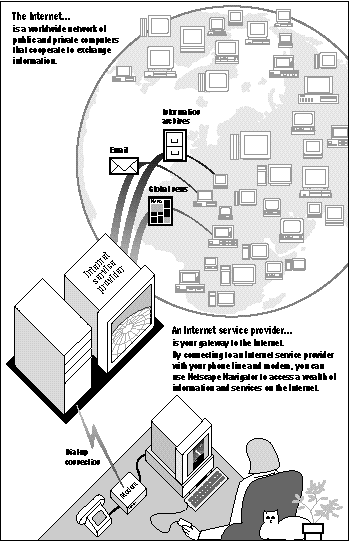
Your end of the world
See "What about
my modem?" in Installation and Setup Guide
for more information on your modem.
To make your dial-up connection work, you also need
a modem. Your computer uses a modem to translate information going
back and forth over the phone line. A modem is a separate little box (or
a special card inside your computer) that connects your computer to the
phone line.
Your modem needs special software, called a dialer,
to control it. The dialer tells your modem to dial your service provider's
phone number. When the service provider's computer answers, the dialer
provides some information about who's trying to connect (in this case,
you), and establishes a connection between you and your service provider.
See "Controlling your dial-up connection"
on page 27 for more information.
The world beyond
Once you're connected to a service provider, you
use Netscape Navigator to explore the World Wide Web. While
the term "Internet" refers to the actual physical network of
computers (their cables, hard drives, connections, and so on), "World
Wide Web" describes what you're really interested in--all the information
that's out there. Documents on the Web (called pages) are stored
on Internet computers all over the world. Page authors link their pages
to other pages, and other authors link pages to still more pages, and so
on, creating a web of information.
For more on using Navigator, see Chapter
1.
With Netscape Navigator installed on your computer,
you can quickly and easily jump from one Web page to the next, and view
Web pages with a rich array of graphics and formatting.
Users on a local area network
If you're on a local area network (LAN), you should
talk to your network administrator first. Ask about the best way for you
to connect to the Internet; you might be able to connect using your LAN,
rather than a dial-up connection with a service provider.
In Windows 95 only, if you do use a dial-up connection and you're
on a LAN with MS-TCP/IP and a network adapter, you might have conflicts
with your DNS configuration. Talk to your network administrator about it,
and see "DNS configuration in Windows
95" in Chapter 3 for more information.
How does Netscape Navigator Dial-Up Edition help me put
this all together?
Just to summarize, your Internet connection has
the following components:
- Phone line
- Modem
- Dialer software
- Internet service provider
- Netscape Navigator
It sounds like a lot, but with Netscape Navigator
Dial-Up Edition, all you have to provide is a phone line and modem. After
you install Netscape Navigator Dial-Up Edition and run Account Setup Wizard,
the components of your dial-up connection will all work together.
What are the computer requirements?
Before installing Netscape Navigator Dial-Up Edition,
you must
- Install your modem (if you haven't already)
- Have Windows 3.1, 3.11, or Windows 95 installed
- Make sure your hardware meets these requirements:
- IBM-compatible 486 or better
- Modem 14.4K bps or faster
- CD-ROM drive
- 256-color or higher color resolution
- 8 MB of RAM
- Hard-disk space:
Windows 3.1: 6 MB (and an additional 5 MB recommended for
disk caching)
Windows 95: 10 MB
How do I get help?
You can get the following additional information.
| Online Help |
You can get online Help in each screen of Account Setup Wizard.
Just click the Help button at the bottom of the screen.
In the dialer (the application that connects you to your service
provider), you'll find context-sensitive Help. For more information, see
Chapter 2.
In Netscape Navigator, you can click Help on the menu bar
to get information about Netscape and the World Wide Web |
| Books |
Netscape Navigator Handbook. This is an
online book. It's installed with Netscape Navigator Dial-Up Edition and
it's available to you in several ways.
Installation and Setup Guide. This online
book comes with Netscape Navigator Dial-Up Edition.
User's Guide. This online book comes
with Netscape Navigator Dial-Up Edition. |
| Technical Support |
Before you call for technical support, try reading Chapter
3, Tips and Techniques, in this book.
For more information on contacting technical support, click Help|How
To Get Support in Netscape Navigator. This will take you to a page
listing the technical support information available from your Internet
service provider. |
About this book
The following conventions help you use this book.
- Depending on what type of system you use--Windows 95, Windows 3.1,
or Windows for Workgroups 3.11--Netscape Navigator Dial-Up Edition varies
slightly. This book is designed to address all users. Because instructions
are the same for Windows 3.1 and Windows 3.11, both systems are covered
under "Windows 3.1" headings and references in this book.
- This book uses the | character to separate menu commands. Instead of
saying "Choose Exit from the File menu," this book
shortens it to "Choose File|Exit."
- Boldface type is used for button names and menu choices.
- Text in capital letters is used for all file names and directories.
- This book sometimes refers to directories where Netscape Navigator
Dial-Up Edition is installed. For the sake of simplicity, this book references
default installation directories. If you install into directories other
than the default, you should know that the default root directory is C:\NETSCAPE,
and that other directories (such as DIALER and SYSTEM) are installed off
of this directory (for example, C:\NETSCAPE\DIALER and C:\NETSCAPE\SYSTEM).
You can apply instructions in this book to your directories as appropriate.
What's next
- The next chapter, "Exploring the
Internet with Netscape Navigator" gets you up and running
Navigator. It also gives you a brief tour of the Navigator window, and
shows you how to do some basic tasks.
- Chapter 2, "Controlling your dial-up
connection," shows you how to change your dial-up settings and
use dialer software.
- Chapter 3, "Tips and techniques,"
contains tips, techniques, and
troubleshooting information. The chapter contains two sections: one for
Windows 95 users and one for Windows 3.1 users.