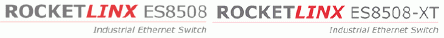|  |
| ||||||||||||||||||||||||||||||||
| Software | Operating System | Description | File | |||||||
|---|---|---|---|---|---|---|---|---|---|---|
PortVision DX |
| Use PortVision DX to manage the ES8508 Series on your network and program the IP address information. In addition, use PortVision DX to upgrade the firmware and bootloader. You can use the installation overview or the RocketLinx ES8508 Series User Guide for installation and configuration procedures. | v2.02 | |||||||
Configuration Web Page Firmware | All You must have Java installed on your system to use the web interface. | You can download the latest version of the ES8508 or ES8508-XT firmware. You can review the firmware History file for the latest updates and enhancements. | v1.3c | |||||||
Bootloader | All | You can download the latest version of the bootloader. | vb1.5.1.5 | |||||||
| SNMP MIB File | All | You can download the MIB file for the ES8508 and ES8508-XT. | v1.3c-20131213 |
![[Note]](/file/20207/2014.07.ftp.comtrol.com.tar/ftp.comtrol.com/html/images/note.gif) |
|

 | 06/11/14 | Home | Comtrol Support |  | |
 | Copyright © 2014 Comtrol Corporation. |  | ||