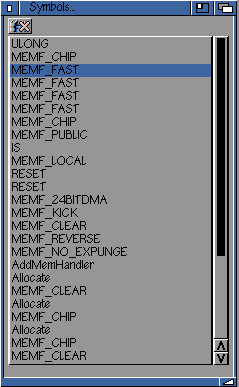
Snapshot of Symbol window...
The symbol window shows all the symbols found in the function that are viewed. This window will only open if the user select it from the menustrip, be it will remain open until the user closes it, even if the AutodocViewer Lite are restarted.
While selecting one of the symbols in the list, AutodocViewer Lite will jump to that symbols location in the selected function.
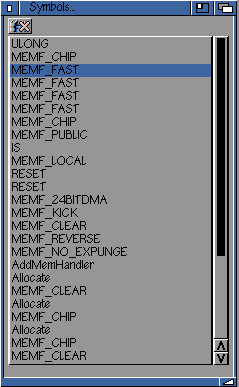
Image buttons
The image buttons purpose is to make AutodocViewer Lite v2.0 easier to use. These button can be disabled or in other word removed from the display. See the AutodocViewer Settings window for more information.
![]() Delete selected symbol
Delete selected symbol
This function will remove the selected symbol from the list and from the function it's found in. This function can be usefull if an symbol are show many times in an row or the user want's to reduce the size of the configuration file or simply use less CPU while displaying an function.
This function can be selected from