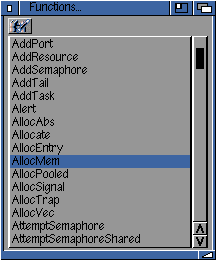
Snapshot of Function window...
The function window shows all the functions described in a autodoc. You can not changed the order of the functions in any way, they are always sorted in the same manner as they are found in the table of contents in the autodoc file they belong to.
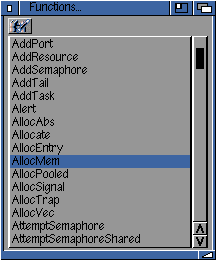
There are also some hotkeys the might be handy sometimes.
Image buttons
The image buttons purpose is to make AutodocViewer Lite v2.0 easier to use. These button can be disabled or in other word removed from the display. See the AutodocViewer Settings window for more information.
![]() Scan all functions for symbols
Scan all functions for symbols
Instead of scanning for symbols when viewing a single function in a autodoc, you could select this button and AutodocViewer will scan all the functions in the autodoc for matching symbols. This may take some time to process.
This function can be selected from