
| POP3 (mail) account: | Your hostname (the part of your address between the @ and the first . |
| password: | Your login password |
| POP3 server address: | mail.u-net.com |
| Delete mail on server: | ticked |
| Authentication method: | User/Pass |
| (E)SMTP (relay) server: | send.mail.u-net.com |
| Your real email address: | Your full email address |
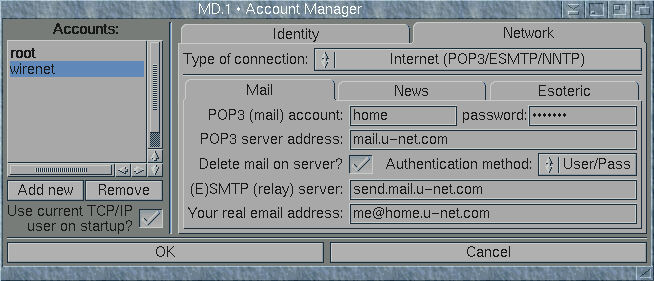
news.u-net.com and the "Use NNTP-Auth?" box unticked it will work.
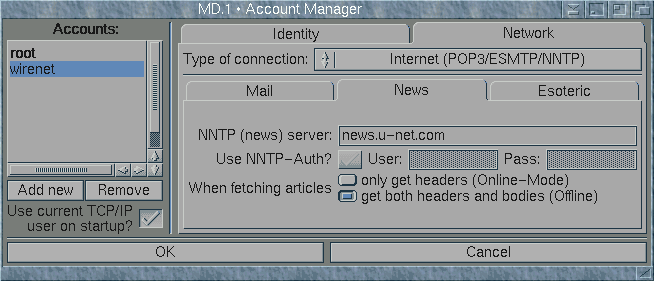
It will download the full list from the server and store it under your current user name in MicroDot.