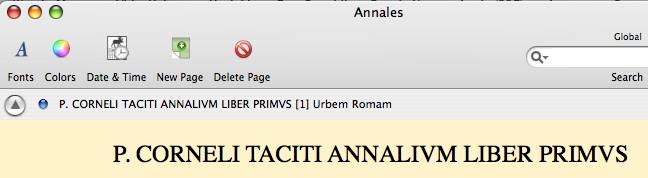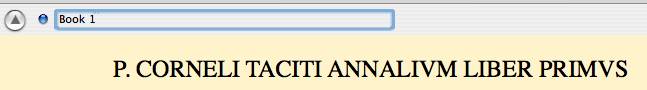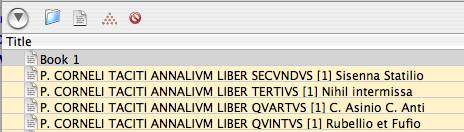|
|
|
When you create a new page, MoosePad automatically generates a title for you based on the opening words of the
text. Yet you can also change the title yourself, should you desire. To to that,
just double click on the title on the page itself. (Make sure its not locked!) The moment you type in the title
area, the blue pip changes to red, indicating that the page has not yet been saved. You will not see the updated title
page in the Table of Contents until the page is saved.
|
|
|
There are 2 elements in the discussion of Page Color:
The TOC background and the embedded Search will use the same default background color. For a discussion of the Page Menu, Click HereFor a discussion on Preferences, Click Here If you want to set the default color back to our pale yellow, we use the following RGB values: (252, 243, 202). You can find the RGB values in the color dialog, from the sliders icon. |
|
|
| Once a font has been saved in a page, there is no global way to change it.
You can set the default font for a new page in preferences but that will not effect saved pages.
|
|
From the MoosePad menu, select Preferences.
Then select For a discussion on Preferences, Click Here
|
|
MoosePad uses the default extension ".moosepad" when it creates a
database, and defaults to storing the databases in Documents/MoosePads
|