



VirtualAcorn Tech Support
More from Aaron's tech support notebook
We've been making some changes to the way we handle technical support here at VirtualAcorn Villas. The VirtualAcorn website has a had a technical support section since the year dot, but it's not been well maintained. OK, let's be honest it was a complete shambles. Although it was possible to find things it wasn't obvious where to look. To make things even more silly we had different sections for each VirtualAcorn product, but the text inside each section was almost the same. To pile on the nonsense solutions to problems were not arranged by symptom, but by cause. I know how the support section had got in this state, it had been altered and adapted over time but had never had a proper reorganisation.
Here is an example. Suppose your VirtualAcorn froze with a black screen. You, the user, would need to know that this was a networking issue (the Windows firewall) and look in the networking document. This was plainly daft and something needed to be done.
The VirtualAcorn Knowledge Base
Over the years I have worked on a number of articles about VirtualAcorn. Some have been published in RISCWorld, some have appeared on the VirtualAcorn website and some have been in other magazines. I decided that the first job should be to sort out all the technical articles and to put them all in one place. This proved to be a much larger job than I had first realised. The first step was to collate articles by type. So I started sorting through the text that was already written and assembling it into sensible sections. These fairly soon turned into:
- Technical descriptions of config files etc
- Discs and drives
- Keyboard and mouse
- Windows issues
- Printing
- Some miscellaneous sections
Whilst reading through the restructured files it also became apparent that lots of things I knew were not documented. This is the classic "geek" mistake. Because I know it, hence it's "obvious", I didn't need to write it down anywhere. This was a basic mistake. The result was that when I was asked a question via e-mail about something that wasn't documented I would have to write the answer. The next time I was asked I would have to write the answer again. This wasn't a good use of anyone's time. If the answer was available the user wouldn't have to waste time waiting for a response and I wouldn't have to waste time writing the same thing again and again.
So I spent most of my spare time in January and February re-writing the documents. Once I was happy that the structure made sense I then took the useful sections from old RISCWorld articles and included these. Examples would include printing from single tasking BASIC, faxing from VirtualAcorn and date and time problems on copies of VirtualAcorn used outside the UK.
Now I had a large collection of articles covering a lot of topics. However if you are going to do a job you might as well do it properly. So I went to my tech support notebook and also included all the problems and solutions that were included in the rather thumb stained scribbled pages. Now I had a technical support section that was actually useful. The whole lot was uploaded to the VirtualAcorn website in mid February for testing.
If you would like to take a look at the resources (and they are still growing I added new sections only last week) take a look at:
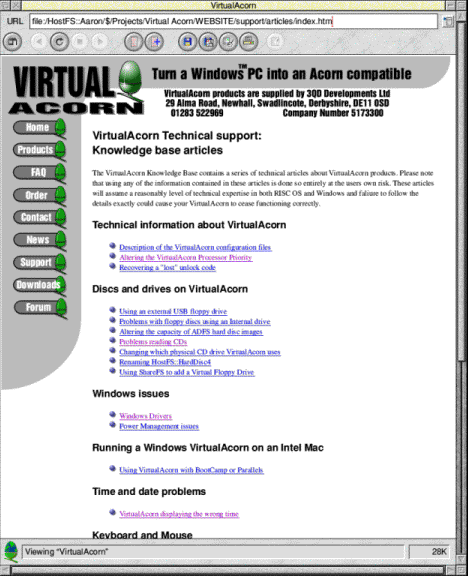
www.virtualacorn.co.uk/support/articles/index.htm.
I was now feeling quite happy with a job well done, but one thing was still worrying me...
The VirtualAcorn Technical Support Assistant
A user would still need to have some idea what the problem they were having was. Was there some way of producing a "problem finder" that could narrow down problems and then point the user to the correct article for them? In my notebook I had a section, written some time ago, showing a potential flow diagram for such a thing. It would ask a series of questions with either a yes or no answer and flow down to a solution. This looked like the way to go. I started again with a large sheet of paper and worked through the most common problems, then the less common ones, so that in the end I had around 30 question boxes. These covered over 80% of the tech support issues that show up by phone and e-mail. But how to make it work on a website?
I started looking at PHP as a scripting system to write the "problem finder", now re-named as the grandly sounding "VirtualAcorn Technical Support Assistant" or TSA for short. I spent four days working on a php version which didn't really work very well. So I had a re-think. I really needed to prototype the system first and then reproduce it properly.
Since all the answers would either be yes or no it would be quite easy to make a prototype in plain old HTML. For example suppose a user was on page 1. Then also suppose that they answered yes to a question. You could then have a link to take them to page 2. If they answered no then they would be sent to page 10. I got the prototype running in a couple if hours, then I was able to mess around and get the structure and the text looking right. After another day or to the whole thing was working, now it was time to break out the PHP reference guide.
Then I had a thought. Since the graphics would all be the same on each page (a logo and a couple of buttons) the HTML would be very simple and load quickly. So was it actually worth using a script? I tried it, no it wasn't worth using a script, the plain boring old HTML would do the job just as well. So it got spell checked and fully link checked and then had the graphics added to each question page.
The resulting Technical Support Assistant is now available on the VirtualAcorn website here:
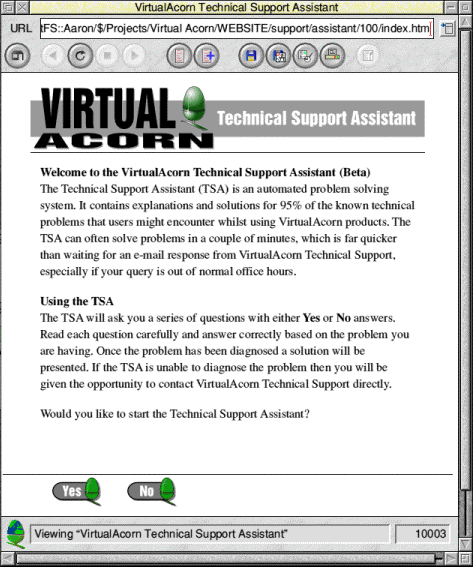
www.virtualacorn.co.uk/support/assistant/100/index.htm.
It might not be clever, but it does seem to work.
Was it worth it
Well here is a funny thing. Since the updates to the website went live on the 22nd of February I have noticed something odd. The number of tech support e-mails and phone calls has more than halved! This wasn't the original aim. The aim was to improve the standard of service offered so that users wouldn't have to wait for replies and could get solutions to problems easily and quickly. Given the number of hits on the new pages they are getting used quite a bit, actually given the fact that I am doing less one to one technical support they are definitely getting used. It's a shame I didn't do all the work ages ago.
Aaron