



Games World
Paul Brett with the latest gaming news.
One would normally hope for a plethora of new RISC OS games releases over the Winter months, and especially over the Christmas period. Keen RISC OS developers find the time off work ideal for finishing projects they are working on, or indeed to start on new projects. Unfortunately this year it would seem that many have been busy with other activities (or getting mince pie poisoning - ED) and the gaming news is somewhat sparse this issue. Still, let us don our galoshes and wade in to the news that we do have available.
Acorn Arcade Updated Design
The long running RISC OS games site Acorn Arcade has had an overhaul and instead of just having gaming news now seems to have become a badge engineered version of the popular RISC OS news site The Iconbar. On my first visit to the new site I was a little confused by this. However the main resource of ex-commercial games is still available by scrolling to the bottom of the page.
Small
The 3D maze game Small, original released in 1993 by Virgo Software has now been made available as freeware from Wocki's Acorn Site. Small was quite a revolutionary game at the time as it featured ray traced graphics produced using Clares' Illusionist package. Having done some research I am reliably informed that the game should run on RISC OS 3 and RISC OS 4, and should even work on the StrongARM processor. However my experience has not been positive and I haven't managed to get it running on VirtualRPC as yet (me neither - ED). I have included it for those of you who have genuine machines as it should then run.
Quake2 - Dave Brown

Quake2 was originally released in 1997, by ID Software. Although the RISC OS community have had a couple of ports of the original version of Quake available for some time there has not been a version of the superior Quake2 available until now. Some time ago Dave Brown started work on a port for the RiscPC but it wasn't possible to make the game function on this outdated hardware. Once the Iyonix was available with it's PCI Geforce graphics and much faster processor a working version was possible. The RISC OS port of Quake2 makes use of the IyonixMesa library by Simon Wilson. This is a 3D graphics driver for the Iyonix that supports OpenGL (a common graphics standard).
Currently the port of Quake2 is somewhat sluggish and has no sound support. There are also a number of issues that have yet to be resolved that can cause the game to crash. In order to try Quake2 on RISC OS you will need an Iyonix with RISC OS 5.10 and a Geforce2MX graphics card (so basically an older Iyonix that's been updated - ED). You will also need the level data, either from a commercial PC copy of the game, or from the demo version. In either case you will need to point the game to the level data, so assuming you are using the Quake2 PD demo, which is included in this issue of RISCWorld, you will need to do the following:
- Copy the RISC OS Quake game out of the archive onto your hard disc.
- Open the PC version of Quake (from the archive) on the RISCWorld CD.
- Extract the folder Install/Data/baseq2 to the same folder as you installed the RISC OS Quake2 game.
- Edit the file !GLQuake.!Run so that the DIR command in the file points to the baseq2 directory.
- Run Quake2
- Type "map demo1" into the Quake2 console to start the game running.
I am very pleased to see such a high calibre game available for the Iyonix , even if it is at a very early stage in development, and hope that updates to deal with the currently known problems become available shortly. In the meantime, may I suggest that you get "fragging".
Tet-Risc - Shaun Lindsley
We will finish off this issue's column with a new version of a classic game. A version of Tetris called Tet-Risc designed to run in the RISC OS desktop (should have been called Desk-Risc then - ED!). This is a very nice version, it allows you to change the background image shown behind the falling blocks, as well as choose the type of block from a range of types from popular versions of Tetris produced over the years.
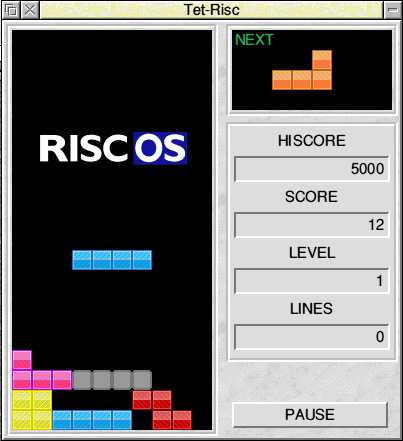
As well as the multiple graphics you can also enable a "ghost piece" so you can see where your block will land. The falling piece can be moved using the cursor keys, the the down key dropping it. You can also rotate the piece using the Z and X keys. Points are awarded as follows:
- 3 points for piece dropped, 5 points if ghost shape not displayed
- 1 line completed 20 points
- 2 lines completed 30 points
- 3 lines completed 50 points
- 4 lines completed 80 points
I shall return to haunt you once again in the next issue.
Paul Brett