



PD World
Paul Brett with the latest freeware and PD releases for RISC OS.
This is likely to be a shorter column than usual, due to the lower than usual number of new releases in recent weeks. I am not concerned by this as PD development always slows over the summer (damn right, who want's to write code in 30+ degrees - ED) and picks up again once the autumn starts. Despite the hot weather I have still been sent a number of newly released RISC OS applications, so let us take a look at the latest ones.
Bingo - Kevin Wells
Bingo is, basically, a random bingo number generator. It produces a random number between 1 and 90 displays the number, just like a Bingo caller picking balls from the machine. It also keeps a record of each number called so that it won't produce duplicated numbers.
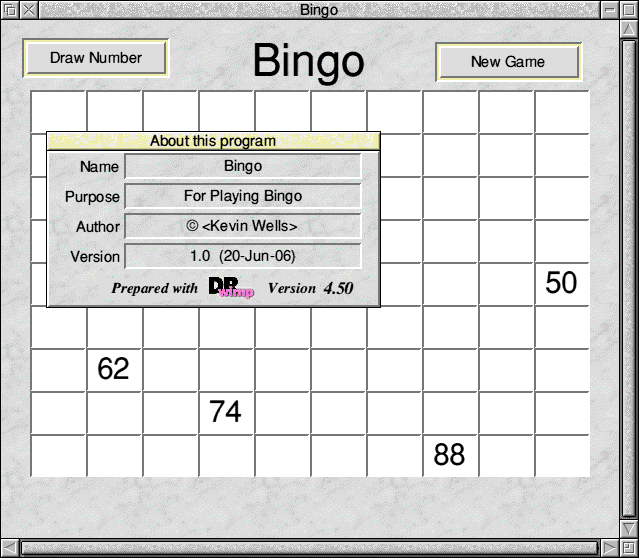
Bingo
The program is very simply to use. Simply load it as normal and click on the iconbar icon to open a new blank set of numbers. Click on the Draw Number button to draw a number. A new window will open on screen showing a large display of the number chosen. Shout out the number then close this new window using the button provided. The person operating the program can just continue calling numbers until one of those playing bingo shouts "House". I can only think of one improvement to the program, it would be nice it it used a speech synthesizer to actually speak each number as it's generated.
DRU100 - Dave Higton
Some time ago we featured a driver for the DRU-100 USB radio for use with the Castle Technology USB stack, as found in the Iyonix and in Castle's plug in USB podules for the RiscPC. Now Dave Higton has ported his driver to the Simtec stack, as found in the A9Home and in the Stuart Tyrell Developments Unipod. Although Simtec have already produced a driver for the DRU-100 the one written by Dave does have some advantages. Firstly it can be remotely controlled by another application, for example to record a number of programs from different radio stations at different times. Secondly, according to Dave, there are:
"...proper links to an archive of remote control example and test programs so that interested users can experiment with using other applications to tune and turn on/off their DRU-R100 and/or AVerMedia USB FM radios."
The software is released under GPL (a Gnu Public Licence).
Draw to SVG - Steven Simpson
Draw to SVG allows you to convert RISC OS draw files into SVG (Scaleble Vector Graphics) files for use on other platforms. The program needs to be installed correctly in order for it to work. Firstly open the DrawSVG2.zip file. Inside this you will find a copy of !Boot. Drop this over your existing boot sequence to install the SVG converter into !Boot.Library. Now you can extract the main SVG converter from the DrawSVG1.zip file. Draw to SVG allows you to set up a large number options by clicking Menu over the iconbar icon and clicking on "Options...".
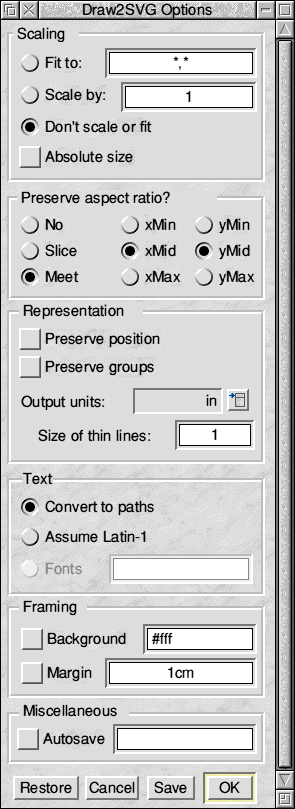
Draw to SVG
The application is very easy to use, simply drag a drawfile onto it's icon and a save dialogue box will appear. From here you can drag out your converted SVG file. If you need to exchange vector graphics files with other people who don't use RISC OS then Draw to SVG can be a very good way of doing it.
Tau - Tim Birks and Peter Killworth
Tau is a fully featured graph drawing package that compares exceptionally well to full commercial offerings on other platforms. This is a very comprehensive program and I simply can't do it justice in a couple of paragraphs. I can only suggest you experiment with it yourself. Watching it automatically update the graph as you alter the data is a joy to behold.
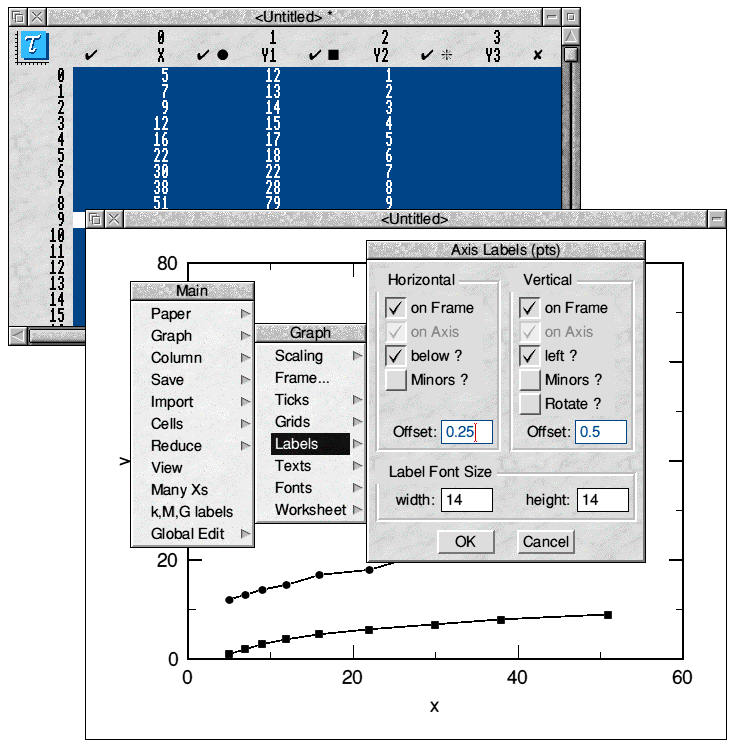
Tau in action
Tau was originally written by Tim Binks and has now been taken over by Peter Killworth, who had this to say about Tau...
"!Tau (RISC OS only) is by far the nicest graph-drawing software I've ever used, designed to give a publishable-quality graph first time round. It aims to give the user complete control over how the graph will look, with defaults that give a really good graph immediately (if you don't like the default settings, just change them till you're happy and save your own). You can save style files to speed up reprocessing of similar data sets."
"It will also do computations on your data, sort them, normalise them, fit best fit lines and curves through them, all via a huge spreadsheet-like area which lets the user drop in several datasets in various places. It works in colour (useful for computer presentations) and / or line styles, all of which are adjustable. It permits you to bound the data area shown (so that extreme values are blocked off); it will autoscale if you wish. The most recent additions are full 24-bit colour on all drawing options and a quick way to change which columns are plotted."
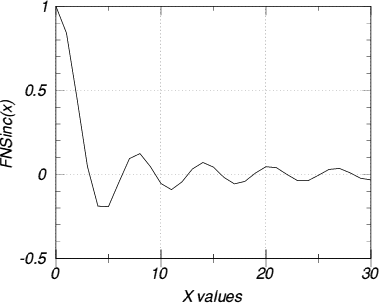
Example output from Tau
Signing off
That is all from me for this issue, I shall undoubtedly return in the October issue with more software delights to tempt even the most jaded palette.
Paul Brett