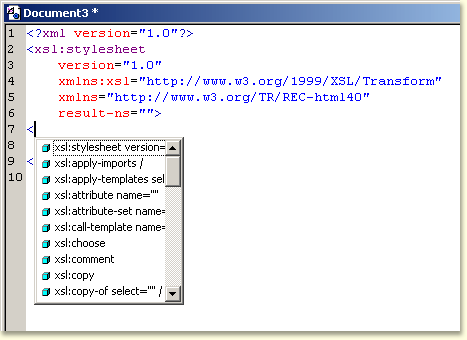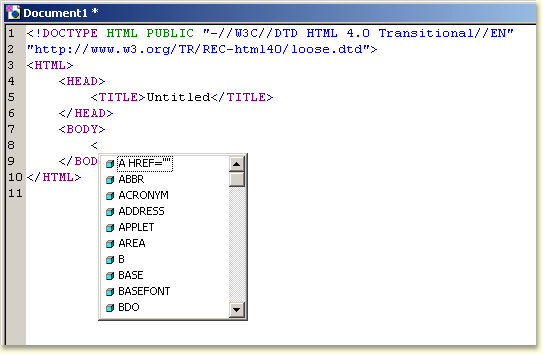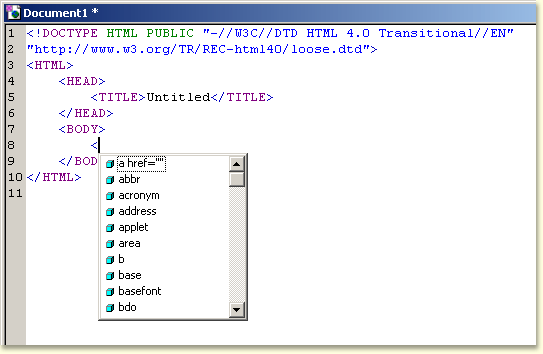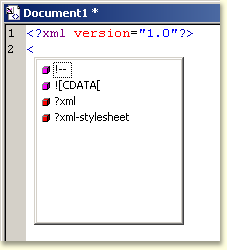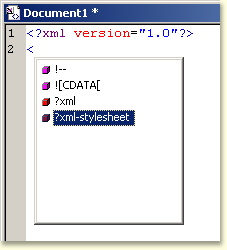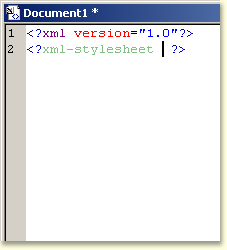The XML Entry Helper displays a list of elements defined in the assigned DTD or XSD XML Schema
document. As you navigate through your XML document, the Entry Helper displays, in
bold, elements that are allowed at the
cursor position according to the DTD or Schema.
|
|
We recommend you use the Refresh Entry Helpers command on the Tools menu if you modify a DTD or XML Schema that is assigned to an open XML document. This will ensure the Entry Helper is refreshed with the latest changes made to the DTD/XML Schema. |
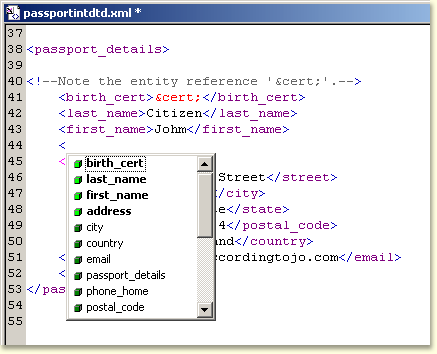
The XML Entry Helper automatically inserts REQUIRED and FIXED attributes, and displays an Attribute Entry Helper for IMPLIED attributes as shown below. If there is more than one IMPLIED attribute defined for an element the Attribute Entry Helper will be displayed each time you select an attribute from the helper until you press ESC.
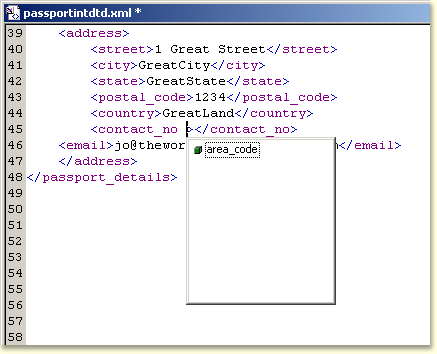
If there are no DTD or Schema files associated with an XML document, the XML Entry Helper displays a list of elements defined in the W3C XML 1.0 specification.