|
Webcelerator™ Show Graph Options |
||||
Thank you for using
Webcelerator
Show Graph and Graph always on top are both enabled by default. Both of these settings can be changed.
Show Graph:
When this is checked, the Webcelerator Graph Window will appear.
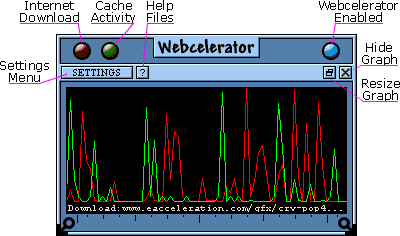
Graph always on top:
When this is checked, the Webcelerator Graph Window will remain always on top of other windows when it is open. You may return the Graph to the status notification area at any time by clicking on the "X". If you remove the check, the Graph will become a standard window that can be hidden behind other active windows.
E-mail our Webmaster for any questions or comments regarding this site.
Copyright ©1993-2001 eAcceleration Corporation, All rights reserved.
Webcelerator is a Trademark of eAcceleration Corporation.
Copyright ©1993-2001 eAcceleration Corporation, All rights reserved.
Webcelerator is a Trademark of eAcceleration Corporation.