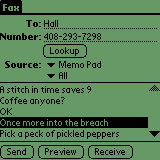Welcome to Fax for PalmOS! With this application you can send and receive fax directly
from your handheld, "On the road".
This program is currently under development, so we especially welcome your ideas or comments.
To help us in developing this product, please take the time to join the fax-palmos-talk
mailing list, complete the survey
at the bottom of this page, and download the latest version.
The Fax Talk mailing list contains discussions related to the PalmOS
version of Fax. This is the best place to learn about product developments and public
beta versions.
To sign up and receive individual messages: