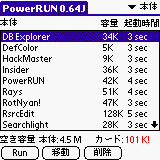

PowerRUN 1.1 |
(c)2001 Simple-Palm By Hacker Dude-san
1. What's PowerRUN?
2. Applcations which you can't move to Memory Card
3. How to use
4. Advanced usage
5. Caution
6. Trouble Shooting
7. Thanks from author
On Palm m500 series and CLIE series with PalmOS4.0 , there's standard function which enables you to launch applications on Memory Card. But PowerRUN is superior to that because
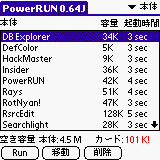 |
 |
ü@In the following instructions, We call CLIE series and m500 series as Palm and Memory Stick, MMC and SD card as Memory Card( or Card for short).
If the application fulfils any of these 2 conditions, that application is probably Hack type software , so don't move to Memory Card.
Condition 1 You can use that application's function while
using other application.
Condition 2 There's Enable/Disable or Activate/Deactivate
menu in the application.
When you move application to the Memory Card , there will be some functionality change. ( it's quite same when you move to Memory Card with m500 series' built in function) If you don't like these changes , don't move to Memory Card.
Install PowerRUN ( powerjoge.prc ) by Hot Sync or via Memory Card. Please refer to the manual how to install . When you launch PowerRUN for the first time, You'll be asked "Activate PowerRUN?" so answer "Yes" and it'll reset your Palm.
PowerRUN must be in internal Memory. Don't install PowerRUN to
Memory Card!
 |
Step 2
You must move your application to Memory Card by PowerRUN itself
, PowerRUN can't launch applications which you moved earlier . If the application
which you want to launch by PowerRUN is already on Memory Card, use Home's
Copy menu ( m500 series) or MsGate (Clie series) and move it to Internal
memory.
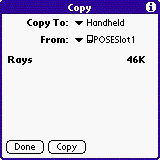 |
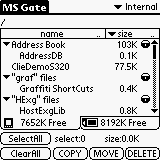 |
| Go to home and execute Copy from menu( m500 series or Clie with PalmOS4.0) | Use MsGate ( Clie series) |
Step 3
Insert Memory Card and launch PowerRUN. In the 1st launch
. there'll be a screen like this.
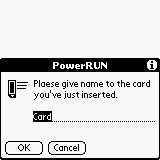 |
| Name a name to the Memory Card. |
In this screen , you give a name to the Memory Card. When you
use multiple Memory Cards, PowerRUN will tell you to change Memory Card
with this name. So give a name which you can understand easily( ex. MS8,
MGMS32, GameCard ..)
Step 4
Now move application from internal memory to Memory Card or back to internal memory.
You can change Internal applications and Memory Card application
list by tapping pop up trigger on the right upper corner.
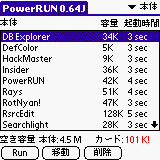 |
 |
 |
| List of applications internal. In this screen, there's free memory of internal and memory card. If free memory is low, PowerRUN display it with RED letter. | You can switch internal applications and Memory Card applications by tapping pop up trigger on right upper corner. | List of applications in Memory Card. PowerRUN displays application which moved by PowerRUN only. |
Choose application and push "Move" button to move application between Internal memory and Memory Card. You can't copy, move only.
On the screen, application is listed with amount memory and approximate launch time when launched from Memory Card. Choose what application to move to Memory Card by "How often you use this application?" "How many memory does it take in internal memory?" "Can I wait for the seconds?"
If the application is Hack type software or application has alarm, PowerRUN will show alert.
Step 5
ü@Now launch application from Memory Card. There's 2 way .
Method 1: In the PowerRUN screen, choose the application and
push "RUN" button. You can choose Jig Dial (Clie series)
Method 2: In the Home screen or 3rd party launcher, tap the
Icon of application. (Application has "*" at the end and short cut mark
at the left lower corner of original icon)
While launching application and quitting application there's a
screen that shows loading status . If saving of database is necessary,
PowerRUN save them to Memory Card automatically.
ü@
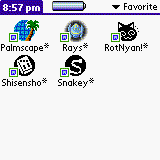 |
 |
 |
| Applications on Memory Card. Application name has "*" at the end of name and short cut mark in the icon. | If Memory Card is not the one which contains the application, PowerRUN requests card change. | Loading screen( Japanese version) |
Deleting or updating PowerRUN
In case you delete or update PowerRUN , you must Deactivate PowerRUN
before that. You can deactivate PowerRUN by 1. Launch PowerRUN 2. Execute
"Deactivate PowerRUN" from menu. If yo don't deactivate PowerRUN, deleting
or updating will fail.
Miscellaneous Informations
"Move App only"
When you move application by "Move" button, application itself
and all related data move to Memory Card. and files created after that
will be saved to Memory Card automatically.
If you move application by this menu, PowerRUN will move application
only and leave data to internal. And files created after that will remain
internal . So you can launch application quickly but can save less internal
memory.
Use this feature when you want to launch application quickly or problem occur when used "Move" button.
"Delete shortcut"
You can delete shortcut for one Memory Card.( Only shortcut is
deleted. Application itself will remain.)
Use this feature when you changed name of Memory Card( All application's
shortcut will appear twice) or You decide not to use one Memory Card and
want to delete shortcut for that Memory Card.
"Update shortcut"
This menu will investigate all shortcuts in internal and all application in Memory Card and create lacking shortcut or delete shortcut which there's no corresponding application on Memory Card.
Normally you don't have to use this menu . But when you use application
to Memory Card by other utility or you lost shortcut for some miss operation
or delete application from Home screen.
There's a chance that Hack type software conflicts with PowerRUN.
Please remove Hack type software and run PowerRUN again. Now, there's a
report that Launch'em Hack conflict with PowerRUN and occurs this trouble.
(Trouble 2) When launching application, PowerRUN say "Internal Memory full"
This messages shows there's not enough Internal Memory to load
application. Please move more application to Memory Card and increase free
internal memory.
Clie S300/S500C/N700C/N710C require approximately 2.5 times of
memory to load files. So if your application use 1M Byte , you need 2.5MByte
free internal memory. Palm m500 series and Clie S320/N610C don't have this
restriction.
(Trouble 3) In Clie, PowerRUN doesn't show applications which I moved by MsGate
PowerRUN stores applications in PowerRUN's specific area in Memory
Card( /Palm/Programs/PowerRun/). Move application back to internal by MsGate
and move to Memory Card again by PowerRUN.
(Trouble 4) In Palm m500 series or Clie S320/N710C, PowerRUN doesn't show applications which I copied by Home's Copy menu.
PowerRUN stores applications in PowerRUN's specific area in Memory
Card ( /Palm/Programs/PowerRun/). Copy application back to internal by
Home's Copy menu and move to Memory Card again by PowerRUN.
(Trouble 5) When I moved some application to Memory Card, application won't run or cause Fatal Error.
You can't move PalmOS enhancement type application ( a ka Hack).
PowerRUN detect Hack software and stop moving but there's a chance to fail
in detecting. and there's other application which won't function same as
when run in internal memory. Please move these applications back to internal.
Please refer to "2. Applications which you can't move to Memory
Card"
(Trouble 6) When I moved Scheduler or reminder soft to Memory Card, Alarm won't come up.
Applications on Memory Card can't show Alarm . Move it back to
internal memory.
(Trouble 7)I can't find data in Memory Card.
Applications on Memory Card can't find except when its running.
Launch the application and do find.
(Trouble 8) Application on Memory Card won't show in Launcher screen
Short cut file may be deleted . Launch PowerRUN and execute "Update
shortcut" from menu. PowerRUN create lacking shortcut again.
(Trouble 9) When I moved application to Memory Card, I can't switching application or linking ( mail to web browser etc..)
In applications like Web Browser, Mailer , Office application,
application switching or linking is sometime impossible. Move these applications
to Internal memory.
(Trouble 10) In PowerRUN's application list, application name is displayed with "(ERR)"
PowerRUN displays this name when there's no corresponding application
in Memory Card. Delete this shortcut or execute "Update shortcut" from
menu to remove the shortcut .
(Trouble 11) When deleting PowerRUN , it shows "Can't delete PowerRUN"
You need to deactivate PowerRUN before deleting or updating PowerRUN.
Launch PowerRUN and execute "Deactivate PowerRUN" from menu,
(Trouble 12) When updating PowerRUN, Hot Sync reports error or File moving reports error.
You need to deactivate PowerRUN before deleting or updating PowerRUN.
Launch PowerRUN and execute "Deactivate PowerRUN" from menu,
(Trouble 13) I installed PowerRUN and launch it. But it displays nothing in Memory Card view.
This is normal, PowerRUN displays only applications moved by PowerRUN.
If there's application on Memory Card already, Move it back to Internal
memory and move it to Memory Card by PowerRUN.
(Trouble 14) I deleted application on Memory Card from Home, but it remains in Memory Card.
You must delete application by PowerRUN when its on Memory Card.
Home's delete menu deletes only shortcut of application and application
itself remains in Memory Card.
(Trouble 15) I beamed application on Memory Card to other Palm device, but when he/she launch it , it crashes.
If you beam application from Home , only shortcut is transferred
. Move it back to internal by PowerRUN and then beam it .
(Trouble 16) How can I update application on Memory Card?
Please follow these step to update application on Memory Card.
Step 1 Move application back in Internal by PowerRUN
Step 2 Follow the manual of application and update it.
Step 3 Move application to Memory Card by PowerRUN
(Trouble 17) It took SO LONG Time to launch Application.
PowerRUN copies all file into Internal memory when launching .
So application with large file( for example mapping , dictionary , database
soft) will took very long time to launch ( for example 1MByte application
will took about 15 seconds or so) Please contact application's author
and see if the application is Memory Card compatible or not.
You can move application only to Memory Card by PowerRUN's menu
' Move App only' . In this case, launching is faster but data file remains
Internal memory.
(Trouble 18) After quitting application, It goes to PowerRUN's screen not Home screen.
We usually quit application by tapping home icon or pushing
application button. But some application has a feature to quit application
by itself.( It's same that error occurs while launching application and
quit)
Normally, we go back to home screen , but when quitting applications
on Memory Card, we go to PowerRUN's screen. This is due to technical restriction
and not bug.
(Trouble 19) Installed Japanese version of PowerRUN, Can't delete or update it!
Launch PowerRUN and choose 3rd menu item of left menu.(See tje picture) Then push button in the following screen. HandHeld resets and you can delete PowerRUN from Home screen.

(Trouble 20)While moving application to card, PowerRUN displays 'Already exists'. ThoughI can't find it on card.
There's some chance that your palm reset or cause error while
moving application and there's difference between short cut and card. Please
execute 'Update shortcut' from PowerRUN's menu. This will synchronize short
cut and card and you'll see application on the card.
(Trouble 21) After moved application to card, I can't see it on card.
This is due to bug in PowerRUN1.1b2 or earlier. You can fix this by
Step1) Execute 'Update shortcut' from PowerRUN's menu.
Step2) Execute 'Delete shortcut' from PowerRUN's menu. You'll
see (No Name Card) on the card list. Select it and push "Delete" button.
(Trouble 22) All icons are duplicated
This is due to bug in PowerRUN1.1b2 or earlier. You can fix this
by executing 'Delete shortcut' from PowerRUN's menu. You'll see (No Name
Card) on the card list. Select it and push "Delete" button.
Please get latest information from http://simple-palm.com.
There's many nice program other than PowerRUN. and send comment or bug
report for support@simple-palm.com
by e-mail .
(c)2001 Simple-Palm
by Hacker Dude-san ( YAMADA Tatsushi)
http://simple-palm.com
e-mail: yamada@simple-palm.com