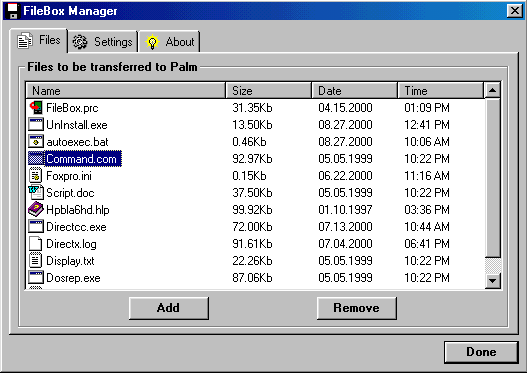
FileBox v.2.1.
MegaSoft Ltd 1999-2000
Palm Software
Division.
Ulyanovsk,
Russia.
Platform: Palm OS 3.0, 3.1, 3.3, 3.5 (Gray - 4), 3.5 (Color).
System description:
The FileBox utility allows to transfer PC files of different expansion to the Palm for storing with further transferring all files of the Palm FileBox application back to the PC. In order to save the memory the Palm contains the option for compressing the files transported to the Palm.
The FileBox Manager installed on PC helps select, compress and prepare the files chosen by you for transferring to the Palm. The FileBoxManager allows to determine the directory for transferring the files to the Palm and for receiving the files transferred from the Palm.
If you have FileBox v.1.0/2.0 :
1. Uninstall FileBoxManager v.1.0/2.0 (PC)
2. Delete FileBox.prc v.1.0/2.0 (Palm)
Installation:
Run "Setup.exe"
For starting FileBox Manager: Start/Programs/MegaSoft/FileBox/FileBox Manager.exe
FileBox Manager (PC) operation:
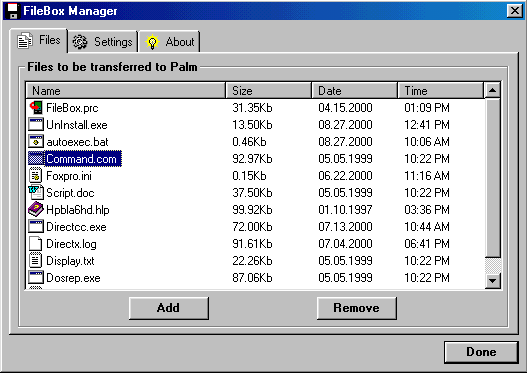 |
The file to be transferred to Palm device is selected with the help of "Add" button. In order to remove the file from the current list it's necessary to select this file and press the "Remove" button. To accept the list press the "Done" button. |
 |
The folders are automatically preset for receiving and transferring documents, but you can replace them by the folders which are more suitable for you. |
FileBox Manager (Palm) operation:
 |
1. The number of selected files which
are going to be transferred to the PC after
synchronization 2. The number of files which have been transferred from the PC to the Palm device after the last synchronization 3. After pressing this button the information field (5) displays the information about file size in the Palm device, date and time of file synchronization 4. After pressing this button the information field (5) displays the information about file size in the PC, date and time of file creation 5. Information field 6. Synchronization mark. After touching this field the synchronization mark appears and indicates that the selected files are going to be transferred to the PC during the next synchronization 7. Beam. In order to transfer the file to another Palm device it is necessary to touch this field. Attention! The transferred file can be seen on other Palm device only under the condition that the FileBox program is installed there 8. Delete file. In order to delete the file from FileBox base it is necessary to press this symbol opposite to the selected application 9. After all actions completed it is necessary to press the "Accept" button. In this case the program stores all your actions which will be realized during the first synchronization 10. Press the "Cancel" button to cancel the changes made by you 11,12,14. Sorting files by size, extention, date of synchronization and creation in field (15) 13. Sorting files by name in field (16) |
If you want to buy it address to:
We will appreciate all your remarks and comments which can be addressed to:
This program was written by : Alex Yukin and Arthur Asloyan.
All rights reserved.
MegaSoft Ltd 1999-2000