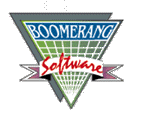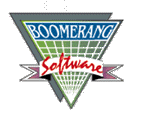Internet/Intranet Design Shop
Unlockable demo (if you like the demo, you can purchase the
full product from this disc)
Windows 3.1 & 95
Click here for the trial version
Click here to purchase the product
(The installation of the full
program may require some additional hard disk space. You may
delete these temporary directories to free up your hard disk
after you purchase and install the full version.)
ALL-IN-ONE WEB PUBLISHER
One of the most complete and easy-to-use home and Web page
publishing programs available for Windows. If you are a beginner
or an advanced user, this all-in-one program provides you with
the text and graphics features you need, as well as the graphics
WYSIWYG user interface, to quickly get up and running. Whether
it's a one-page home page or a Web site with hundreds of pages,
this program makes creating and publishing impressive and
professional web pages on the internet a breeze.
Boomerang Software
www.mosaiccom.com/
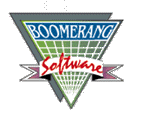
Here's more:
It uses a WYSIWYG graphical user interface, which many users are
accustomed to. Complete on-line help provides thorough instructions
on how to use every feature. The special help line is displayed
continuously and provides information on any part of the screen.
Many of the dialog boxes include help tips to eliminate guessing
and confusion. All along the program guides you to your final
objective.
A complete set of templates are displayed at the start of each
new session. When you select the type of document you want to
create, the program displays different stylesheets or
pre-designed templates you can choose from. You may scroll
through the choices and click on the one you want, and the
program places it on your work area. Simply make your changes,
and you are done. Or you may start with a blank page, create, and
print your own design.
The program even enables you to save your designs as templates
or stylesheets for future use.
You may view each page of your document in its entirety, or
you can zoom in to one part of it. For banners, the
program displays as many pages as you set in the page set up. You
can scroll back and froth from one page to the other. For
greeting cards, or coloring books, the program displays the
page designations on the top of the screen. You can jump from any
page to any page, and continue your editing.
A complete set of often used bullets and symbols are displayed
on the right side of the screen. You may scroll through the
graphical pictures, then drag and drop it on your page; it's that
simple.
Many of Design Shop's innovative features cannot be found in
other similar programs. These include the following:
- OLE 2 support, enables you to launch any other program
from inside Design Shop, create and insert other objects
in your document.
- Special Floating Toolbar, which displays all the possible
modifications you can choose from for any selected
object. It dynamically changes to reflect the options
available for the different objects you select.
- Text justification icons, includes Justify, Left, Center,
Right. Ability to easily combine Clipart, symbols, text
images, backdrops and more on the pages.
- Page window indicator displayed on the screen.
- Graphic WYSIWYG screens and user interface.
- Complete printing of pages in their graphical format.
- "Object Rotate" feature with Preview Dynamic
Rotate, and Preset Rotate options. You may move the
center of rotation.
- Object skew and stretch feature. "Modify Object
Shape" feature enables you to change any object's
shape. Color "Apply to object" feature.
- "Modify and Create Color Palettes" features
enables you to mix your own colors. Special fill
patterns, color and shapes feature enables you to create
your own fill patterns.
- The fast DRAFT drawing mode, Grid lines and Magnet
snap-to-grids, Bubble help message to guide the user. Two
sizes of icons and tools (Large and Small). Since icons
and objects can become uncomfortably small on the screen
when you use very high resolution monitors, This feature
enables you to switch to the built in larger size icons
of Design Shop and work more comfortably. None of the
other programs offers you such attention to detail.
- Special Graphics Editor to import graphics, add to it,
color it, edit it, and use it. Includes many drawing
tools. Similar to Paintbrush program.
- Special Create Picture Library module to groups and
organize new Clipart. On-screen position-sensitive help
messages to explain the functions of every tool.
- Complete set of object ALIGNMENT and SIZING (over 100)
options. Displays the complete pages with exact sizes,
page breaks, and margins. Zoom-in and Zoom-out features.
- Text editor to create text paragraphs or letters. Or
import Ascii text.
- The unique Drag-And-Drop feature makes choosing and using
Symbols very easy.
- Automatic Fill Pattern generation module to fill page
backgrounds.
- Overlapping object arrangement and layer ordering
features.
- Improved display capability for overlapping clip art and
pictures.
- Importing Clipart and pictures with many formats.
Complete set of "Hot Keys" which allow use of the
program without a mouse.