Immediate scan (Advanced)
 Note: certain options are only available depending on the product purchased and the
operating system configuration. For more information, see Differences between versions.
Immediate scans are a fundamental part of Panda Antivirus 6.0 Platinum. These permit you to scan any area of the computer (memory, hard drive,
floppy drives, network drives, etc.) at any given time.
Note: certain options are only available depending on the product purchased and the
operating system configuration. For more information, see Differences between versions.
Immediate scans are a fundamental part of Panda Antivirus 6.0 Platinum. These permit you to scan any area of the computer (memory, hard drive,
floppy drives, network drives, etc.) at any given time.
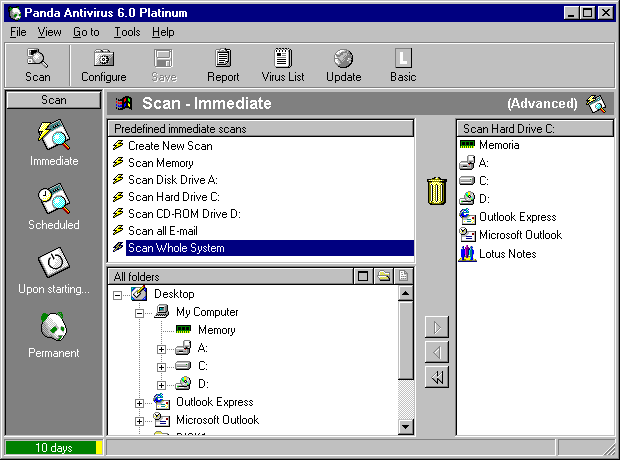 To scan even more quickly and easily, you can select one or several areas in
the items to be scanned section, then click on the Scan button to start an immediate scan of the selected areas.
In the advanced mode, immediate scans can be totally configured. Areas and
scan options are user selectable. In keeping with the Panda Antivirus 6.0 Platinum motto of maximum security with minimum complexity of use, a series of
predetermined scans are available in advanced mode immediate scans which facilitate the
scanning process.
The configuration possibilities, as well as the capacity to create new
predetermined scans that will be available both in the advanced and basic modes, are
the strengths of the advanced mode. These newly-created predetermined scans are
saved and available to be used until removed by the user.
For more detailed information on each of the above-mentioned points, click on
the following subjects:
How to perform an immediate scan.
Scan areas in an immediate scan.
Immediate scan options.
Predetermined immediate scans.
Scanning from the File Explorer.
To scan even more quickly and easily, you can select one or several areas in
the items to be scanned section, then click on the Scan button to start an immediate scan of the selected areas.
In the advanced mode, immediate scans can be totally configured. Areas and
scan options are user selectable. In keeping with the Panda Antivirus 6.0 Platinum motto of maximum security with minimum complexity of use, a series of
predetermined scans are available in advanced mode immediate scans which facilitate the
scanning process.
The configuration possibilities, as well as the capacity to create new
predetermined scans that will be available both in the advanced and basic modes, are
the strengths of the advanced mode. These newly-created predetermined scans are
saved and available to be used until removed by the user.
For more detailed information on each of the above-mentioned points, click on
the following subjects:
How to perform an immediate scan.
Scan areas in an immediate scan.
Immediate scan options.
Predetermined immediate scans.
Scanning from the File Explorer.
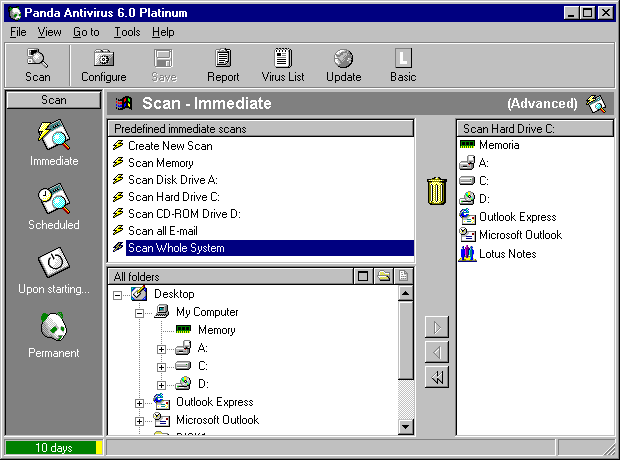 To scan even more quickly and easily, you can select one or several areas in
the items to be scanned section, then click on the Scan button to start an immediate scan of the selected areas.
In the advanced mode, immediate scans can be totally configured. Areas and
scan options are user selectable. In keeping with the Panda Antivirus 6.0 Platinum motto of maximum security with minimum complexity of use, a series of
predetermined scans are available in advanced mode immediate scans which facilitate the
scanning process.
The configuration possibilities, as well as the capacity to create new
predetermined scans that will be available both in the advanced and basic modes, are
the strengths of the advanced mode. These newly-created predetermined scans are
saved and available to be used until removed by the user.
For more detailed information on each of the above-mentioned points, click on
the following subjects:
How to perform an immediate scan.
Scan areas in an immediate scan.
Immediate scan options.
Predetermined immediate scans.
Scanning from the File Explorer.
To scan even more quickly and easily, you can select one or several areas in
the items to be scanned section, then click on the Scan button to start an immediate scan of the selected areas.
In the advanced mode, immediate scans can be totally configured. Areas and
scan options are user selectable. In keeping with the Panda Antivirus 6.0 Platinum motto of maximum security with minimum complexity of use, a series of
predetermined scans are available in advanced mode immediate scans which facilitate the
scanning process.
The configuration possibilities, as well as the capacity to create new
predetermined scans that will be available both in the advanced and basic modes, are
the strengths of the advanced mode. These newly-created predetermined scans are
saved and available to be used until removed by the user.
For more detailed information on each of the above-mentioned points, click on
the following subjects:
How to perform an immediate scan.
Scan areas in an immediate scan.
Immediate scan options.
Predetermined immediate scans.
Scanning from the File Explorer.