 |
Why is Opera 2.12 better
than Netscape Navigator and MS Internet Explorer?
- Opera uses the MDI, Multiple Document Interface.
You can open multiple Web pages without having to
start whole new instances of your browser. It's
faster and lets you easily tile or cascade your
pages.
- Better control over link appearances. Hyperlinks
in Opera can be any color, but can also be
underlined, or struck out. Opera can even
surround each link with a 3D frame. Or not.
- Starts a download while you pick a destination,
instead of waiting until you're done to start the
download. So you can take your time choosing
where to save a file.
- Written from the ground up in assembly. So it's
fast! Contains no old, bloated, slow Mosaic code.
- Runs on minimal hardware, down to a 386sx with
only 4 megs RAM. (8 megs is recommended.)
- Installation files are less than 800k, they'll
fit on a floppy.
- Installed program only takes up 1.6 megs.
- Handles most HTML formatting.
- Can turn off graphics after they've been loaded
and displayed. Opera lets you easily toggle
between full graphics, no graphics, and only
those graphics that have already loaded. This is
especially handy if you're browsing for porn
while at work.
- Smart enough to print white text as black on
paper. So you can always read your print-outs,
regardless of which colors the page author used.
(No blank printouts like with Netscape. Of
course, you can set up Netscape to print out all
text in black, but shouldn't it be able to figure
that out itself?)
- Ignores the <blink> tag.
- Inexpensive, only $30. (Internet Explorer may not
cost any money, but there are different costs
associated with supporting a company like
Microsoft.)
- Better status indicators. Status line shows how
much of the text of a page has loaded, the total
size of the page, the number of graphic images
that have been loaded, and the total number of
images on the page.
- Quick response time. I've had support questions
answered via e-mail from Norway within an hour.
(I'm in the US.)
- Page scaling. Opera lets you easily scale the
whole page to any size you want, from 20% to
1000%. Scale it down to get more info on the
screen. Scale it up to make it easier to read.
Opera scales the graphics right along with the
text.
- Doesn't require a winsock to run, so it's great
for viewing local files or CD-ROMs. (Doesn't
complain about missing winsocks like older
versions of Netscape.)
- Pop-up hyperlink balloons. Know where you're
going before you get there.
- Available in English, Norwegian (both kinds),
Swedish, German, and Spanish.
- Opera Software isn't out to rule the world.
- Built-in AVI and sound support. No stupid
plug-ins needed for basic sights and sounds.
- Each bookmark/favorite entry can load up to six
different pages.
- If Opera crashes, the next time you run it, it'll
give you a dialog box letting you disable any
features that might be causing you problems.
- No stupid directory buttons that lead you to the
Netscape's own pages.
- Doesn't claim to be "The Internet" upon
installation.
- Developed in Norway, not in the USA, so no
worries about your browser secretly informing the
government when you're looking at questionable
materials.
- It's just a damn browser! It doesn't try to
replace your whole desktop.
Why would you ever use a different browser?
- For secure connections.
- For Javascript support.
What new features will be in Opera 3.0?
- Secure connections.
- Javascript support.
![[Opera! The browser that
was made for you!]](/file/14517/InternetNews_1998_11.iso/mac/cmuseum/GRAPHICS/opera_ba.gif)
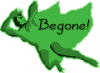 Back to the Museum! Back to the Museum!
|
![[Opera! The browser that
was made for you!]](/file/14517/InternetNews_1998_11.iso/mac/cmuseum/GRAPHICS/opera_ba.gif)
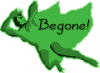 Back to the Museum!
Back to the Museum!