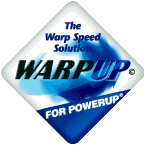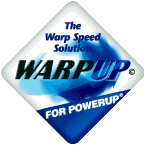The following feature lists are provided to give an insight into the plans
Steeple Software have for the future of PhotoFolio. It is important to remember
that the items in the following lists may or may not be implemented either
in the indicated versions or at all.
We are continually working to improve and enhance the features of PhotoFolio.
Many new concepts introduced into PhotoFolio are from PhotoFolio users
and beta testers.
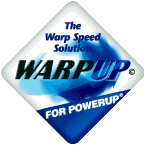
|
It is our intention to provide PowerPC support via WarpUp for the image loading and processing sections of PhotoFolio.
jpeg.library is currently in testing stage for WarpOS.
|
- Shortcuts to the browse window sort modes in a popup gadget in the status bar.
- Add NONE to the sort types (menu and popup list).
- Abort gamma correction of selected proofs.
- Abort moving proofs and images.
- New main window context menu item Show all files in this path.
- When registering PhotoFolio, the minimum number of characters required is one.
- Dropping Workbench icons onto internal show windows to view files.
- Internal show windows' show subtask priority can be set in settings.
- The font for proof display in a browse window can be configured in settings.
- An unlimited number of information windows open simultaneously.
- Information windows track which window they belong to so they close when their parent window closes (information windows can also be detached from their parent via a menu).
- Dropping Workbench icons onto information windows to view file/directory information.
- Title bar of information windows reflect the window to whcih they are attached.
- New internal show window context menu item Information to display image information.
- Rename images singly or many in a browse window or via a rename window.
- Numbered browse windows in main menu for easy selection to front.
- Numbered show windows in main menu for easy selection to front.
- New make setting Copy image file comment to proof comment
- Dragging files (moving) from non writeable (or deletable) volumes gives you the option of ignoring future delete requests.
- Two configurable browse window update values. One for proof loading, the other for operations such as move.
- Add Make path and Make all paths to the main menu.
- Delete selected checks if any proofs are selected before opening its requester.
- PhotoFolio project files can be double clicked on the Workbench to open them.
- Saving a PhotoFolio project file creates an icon for the project (configurable in settings).
- String comparisons take into account the current system locale settings.
- The external viewer file list can have multiple instances of file lists being viewed.
- New internal show window context menu item Save decoded saved the decoded version of an image (only if the image was originally encoded with MIME or UU).
- Move image processing (eg sizing and gamma correction) to imageprocess.library.
- New main menu item Open new show window opens a new empty show window.
- New main menu item Open new information window opens a new empty information window.
- Send to context menu item on proofs and show windows to allow images to be sent to other applications for external processing.
- A public MUI custom class (toolbay class) allowing user defined toolbar images and items implemented across all major windows.
- New proof context menu item Save decoded saves the decoded version of a proofs image (only if the image was originally encoded with MIME or UU).
- Proof sorting can be specified in detail via the new sort window.
- Proof selection can be specified in detail via the new selection window.
- New internal show window context menu item Image process can apply image process operations defined in imageprocess.library to the image being viewed.
- ARexx command to add an image file to a browse window.
- New proof ARexx attributes IsDecoded and DecodedName.
- Export a browse window as HTML pages with images, OS 3.5 icons or as contact sheets (ILBM or JPEG).
- Directory view window mimmicking functions from the Windows¹ application ACDSee².
- Additional image information that may be available in an image stream displayed in the enhanced information window (internal show window only).
- New error class which can track which PhotoFolio window errors came from so you can view errors from a particular window, or all errors.
¹ Windows is a trademark of Microsoft Corporation.
² ACDSee is a trademark of ACD Systems.
- Addition of external display modules eg OpalVision and TBCPlus.
- True slideshow mode for the internal show window.
- Additional grab modules eg TBCPlus, MAGIC, Screen/Window.
- Support for ScanQuix (scanners).
- Support for vhi.library (video grabbing).
- Selecting similar images by intelligent detection of image content.
- Enhanced proof.library with alternate proof body types (currently only jfif).
- Dragging and dropping of ARexx scripts from settings and from an ARexx script palette window.
- HTML and PDF versions of the documentation.
- New proof.library features for rotated proofs and post load image process lists.
- New proof.library facility for Folios. Multiple proofs encapsulated into a single file appearing under the listtree in Folios.
- Print the contents of a browse window (graphically or as a text list).
- Database path in the listtree to track image collections.