How do I save animations from this CD ROM to my computer?
PC Users: Right-click over the image and choose "Save Picture As" or "Save Image As" depending on your browser.
PC using Explorer 6.0
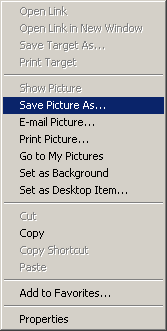 |
OR
|
PC using Netscape 7.0
 |
Mac Users: Put your mouse over the image you want and "drag and drop" the image to your desktop or hold down your mouse button until the menu appears, depending on your browser choose "Download Image to Disk" or "Save this Image as...".
Mac using Explorer 5.0
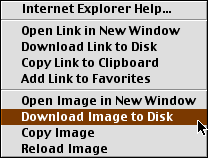 |
OR
|
Mac using Netscape 4.7
 |
|

