How do I add animations to my PowerPoint presentations?
1. WIth PowerPoint launched, click "Insert" - "Picture" - "From File".
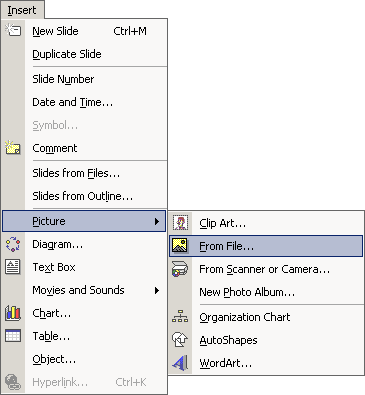
2. A dialog box will launch. Locate the picture and click "Insert". PowerPoint will automatically embed your graphics so you can either download the images to your hard drive or you may link directly off the Essential Collection CD-ROMs.
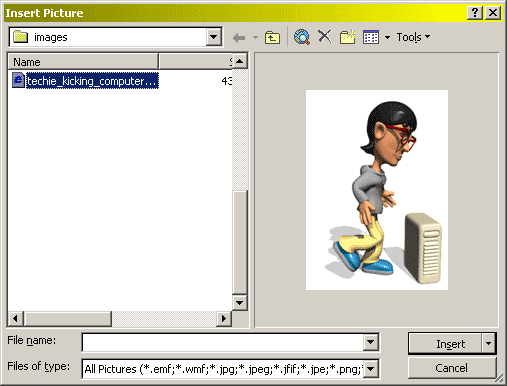
3. Place the graphic where you want it. If you just placed an animed GIF into PowerPoint, you will need to preview your presentation to see the animation. Animated GIFs will only animate in versions of PowerPoint 2000 or newer.
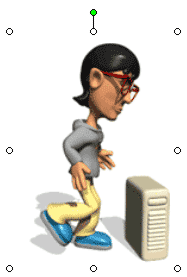
|

