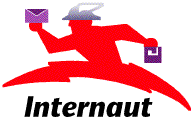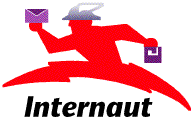
Installing Taylor UUCP
Why should I run Taylor UUCP?
If you're using UUCP on a UNIX platform, and you're not running Taylor UUCP, then you should switch. It's that simple. Why?
- Taylor UUCP is much faster than what you're running now. The UUCP-i protocol supported by Taylor UUCP has a default packet size of 1024 and a window size of 16, as compared with a packet size of 256 and a window size of 3 for most UUCP-g implementations. I was running a BSD UUCP variant before I switched to Taylor, and my transfer rate has gone from 500-600 cps to over 1600 cps. This is with a Telebit Worldblazer modem.
- Taylor UUCP can run over TCP/IP as well as dialup. While other UUCP variants can be made to run over TCP/IP, Taylor does it very naturally, as part of the port setup file.
- Taylor UUCP is easy to install. How easy is easy? It took me under two hours to get it going on a NeXT, and I'm going to give you the benefit of my experience in this article. As a result, you should be able to put together all the configuration files you need in less than a half hour. Compiling Taylor UUCP for your machine will take longer, but binaries may already be available for your brand of hardware.
- Taylor UUCP can convert your existing HoneyDanBer, or V2 configuration files. However, unless your config files are really complicated, this process may take longer than creating Taylor configuration files from scratch.
What do I need?
To run Taylor UUCP, you need:
FS-UUCP is a version of UUCP for DOS that will support UUCP-i in version 2.0, due to go into beta soon. If you need to run UUCP under DOS, I encourage you to check out FSUUCP, or the commercial version in preparation, UUcom. The latest version of FS-UUCP (currently v1.42 with 1.5 on the way) is available via the Fubar Systems BBS, (805)-54-FUBAR. There is also a mailing list, which you can join via mail fsuucp-request@toys.fubarsys.com.
Commands supported
The Taylor UUCP distribution includes the following commands, which by default are placed within the /usr/local/bin/ directory:
- uucp - Unix-to-unix copy; copies files between UUCP hosts.
- uux - Executes commands on a remote host.
- uustat - This can examine and manipulate the queue.
- uuname - Lists the remote hosts configured in your setup files.
- uulog - This displays entries in the UUCP log file.
- uuto,uupick - uuto is used to send a file to user on a remote host, and uupick is used by the user to retrieve it.
- cu - This is a simple UNIX communications program without error correcting transfer protocols.
The following system daemons are also included, which by default are placed in the /usr/local/lib/uucp/ directory:
- uucico - This is the program that calls the remote host.
- uuxqt - This is started by uucico, and processes execution requests.
Finally there are the following miscellaneous utilities, by default placed in the /usr/local/lib/uucp directory:
- uuconv - This program converts HDB or V2 configuration files.
- uuchk - Checks for errors in Taylor UUCP configuration files.
Setup files
Taylor UUCP can be setup with only one setup file, sys, but I have found it easier to split up the setup into several files, including:
- call - This lists the system names, userIDs, and passwords, and should be readable only by uucp.
- config - A general configuration file including the name of the log and statistics files and the UUCP name.
- dial - A file that contains a script that dials the modem.
- port - A file defining ports for UUCP communications.
- sys - A systems configuration file.
The call file
The call file contains the uucp host names, userIDs, and passwords of those systems you'll be dialing into. Since this file contains the crown jewels, it must be set so as not to be world-readable. Below is an example file for dialing in to systems punky and venus. On the punky system the UUCP login is mrgobs; on the venus system, it is mrfoo. mypassword and anotherpass are the passwords on the two systems.
/usr/local/lib/uucp/call
punky mrgobs mypassword
venus mrfoo anotherpass
The config file
The config file contains some basic configuration parameters such as the location of the log and statistics files, and your UUCP name. So as to be compatible with utilities for V2 UUCP, I made sure that the logfile was stored as /usr/spool/uucp/LOGFILE, where it would be expected.
/usr/local/lib/uucp/config
#if I wanted to have a separate sys file for each system I could do this:
#sysfile /usr/local/lib/uucp/sys.holonet
#sysfile /usr/local/lib/uucp/sys.netcom
#
# set the location of the log files in /usr/spool/uucp:
logfile LOGFILE
statfile STATFILE
# set my UUCP name (can be overidden for a particular host in the sys file)
uuname planet
The dial file
Dial is a file of modem dialing scripts. The purpose of this file is to get the modem to dial the UUCP host phone number. After that, scripts in the sys file take over. As a result, the only thing you need to do here is to get the modem initialized, and dialing. Taylor UUCP supports the standard expect-send-expect UUCP scripting. Special symbols include:
- \n - newline
- \s - space
- \t - tab
- \\ - backslash
- \K - BREAK
- \d - delay for one or two seconds
- \c - don't send the default carriage return after the text
- \D - the phone number to dial (set in the sys file)
- \L - the userID (set in the call file)
- \P - the password (set in the call file)
/usr/local/lib/uucp/dial
# This is dial
dialer telebit
#The chat script used to dial the phone
chat "" ATZ\r\d\c OK ATDT\D CONNECT
chat-fail BUSY
chat-fail NO\sCARRIER
complete \d\d+++\d\dATH\r\c
abort \d\d+++\d\dATH\r\c
The port file
Port is where you define the ports to be used. In my case, I define one port which has a Telebit modem on it. I previously had the speed set to 19200, but I had some problems with flow control.
/usr/local/lib/uucp/port
port port1
type modem
device /dev/cufa
dialer telebit
speed 9600
carrier true
The sys file
The sys file contains the configuration information for each system. The default location for the file is /usr/local/lib/uucp/sys, but you can point to other file(s) in your config file. Below find the sys file for my login to Holonet. Some notes:
- The system command identifies what follows (up to the next system command) as for this particular system.
- The myname command setups the UUCP name for that particular host.
- The phone command sets the phone number for that host.
- The call-login * and call-password * commands tell Taylor UUCP to look for the userID and password in the /usr/local/lib/uucp/call file. This is put into a separate file so that file can be protected while the sys file need not be.
- The time any command tells UUCP that it can make outgoing calls at any time.
- The port type TCP sequence defines the machine name to login to over TCP/IP and the dialing sequence to use.
- The alternate command says that if that login fails, then try port1 instead.
- The chat command describes the login sequence after the port1 dialer has dialed the phone number specified by the phone command. This is in send-expect-send format, as usual.
- The protocol-parameter commands modify the timeout and retries for UUCP-g protocol.
/usr/local/lib/uucp/sys
#This is for holonet
system holonet
#myname is only needed if you want to use a different UUCP name with this
#particular system.
myname planet
phone 7041063
# Login name and password are put in the call file (so as to allow them to be protected)
call-login *
call-password *
#We can send anything at any time
time any
#Use TCP port first, if it doesn't work, then try port1
port type TCP
address holonet.net
chat ogin: \L word: \P
alternate
port port1
chat service: holonet\r\c ): \L word: \P none: uucp\r\c
#Increase the timeout and the number of retries
protocol-parameter g timeout 20
protocol-parameter g retries 20
Permissions
By default, Taylor UUCP installs its files into /usr/local/lib/uucp. In order for the UUCP daemon to be able to get at these files, you must make sure that the /usr/local/lib/uucp directory is reachable by uucp of the daemon group. You can do this via the following commands:
chmod +x /usr/local
chmod +x /usr/local/lib
chmod +x /usr/local/lib/uucp
You will also need to make sure that the files in the /usr/local/lib/uucp directory are owned by the uucp daemon. To do this, type the following:
cd /usr/local/lib/uucp
/etc/chown uucp.daemon *
If you setup the configuration files the way I tell you to in this article, then only the /usr/local/lib/uucp/call file will contain password information. As a result, you will need to execute the following permissions:
chmod 600 call
chmod 644 config
chmod 644 dial
chmod 644 port
chmod 644 sys
The end result of all this is that your /usr/local/lib/uucp directory should appear as follows:
internaut.com:33# ls -lg
total 3182
-rw------- 1 uucp daemon 23 Mar 13 12:10 call
-rw----r-- 1 uucp daemon 48 Mar 13 13:30 config
-rw-r--r-- 1 uucp daemon 197 Mar 13 13:08 dial
-rw-r--r-- 1 uucp daemon 79 Mar 13 13:15 port
-rw-r--r-- 1 uucp daemon 360 Mar 13 13:29 sys
-rwx--x--x 1 uucp daemon 461376 Mar 22 1993 uuchk*
-r-sr-xr-x 2 uucp daemon 1392408 Mar 22 1993 uucico*
-rwx--x--x 2 uucp daemon 564140 Mar 22 1993 uuconv*
-r-xr-xr-x 2 uucp daemon 306 Mar 22 1993 uusched*
-r-sr-xr-x 2 uucp daemon 791412 Mar 22 1993 uuxqt*
Sendmail configuration
To inform sendmail of the location of your newly installed Taylor uux,
you will need to modify the UUCP Mailer specification in your
sendmail.cf file to point to the Taylor uux. Otherwise, sendmail will continue to use your previous uux, and since the format of outgoing packets may differ between your previous UUCP and Taylor, your outgoing mail will not be sent. Below is an example specification:
Muucp, P=/usr/local/bin/uux, F=msDFMhuU, S=13, R=23, E=\n, A=uux - -r $h!rmail ($u)
If you want the mail to go out immediately, remove the -r.
Packet format
By default, Taylor stores outgoing packets in the directory /usr/spool/uucp/system where system is the UUCP name of the remote host. Within this directory, Taylor UUCP includes these directories:
# ls -lg
total 5
drwxr-xr-x 2 uucp daemon 2048 Mar 18 10:09 C./
drwxr-xr-x 2 uucp daemon 2048 Mar 18 10:09 D./
-rw-r--r-- 1 uucp daemon 4 Mar 18 10:09 SEQF
Within the C. directory are the control files, which have names such as C.N0009, and look like this:
E D.0008 D.planetN0008 agent -C D.0008 0666 "" 0 rmail netcom.com!aboba
Here D.0008 is the name of the corresponding data file in the D./ directory; D.planetN0008 is the name of the file as it will be received on the remote system; agent is the userID sending the file; 0666 is the permission of the file; and rmail netcom.com!aboba is the command to be executed on the remote system.
Links to other utilities
If your version of UNIX has already had utilities and other elements built around your previous version of UUCP, then you will need to create links between from where your old utilities expect to find the UUCP daemons or commands, to where Taylor stores them. Before messing with your previous setup, I recommend that you archive your old directories so that you can restore them if needed. I also recommend that you flush out all remaining incoming and outgoing files before doing the conversion, since your new setup may not be able to process old files.
Bernard Aboba, aboba@internaut.com, last modified: 3/24/94