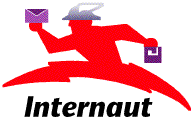
Although a single Cable Internet channel can be shared by up to 200-300 people, since the traffic is one way from the cable head to the end-user, this is not a "multiple access" medium in the Ethernet sense. Each station merely listens for traffic meant for them, and receives it when appropriate; since there is no upstream transmission, only one host is using the medium at a time (the service provider) and there are no collisions. In order to prevent eavesdroping, Hybrid's Remote Link Adapter utilizes DES encryption. This encryption only applies between the cable head and the Remote Link Adapter, so it is completely transparent to the end-user.
The bottleneck between the cable head and the rest of the world has other important implications. When transmitting multi-media, there is a big difference between the 10 Mbps peak transfer rates possible over cable, and the 1.5 Mbps attainable over a T1 link. As a result, multimedia service providers will probably want to colocate at the Hybrid Point of Presence. Asynchronous Transfer Mode (ATM) is being looked at as a possible means of linking cable heads together, but whether this will be economically viable depends on end-user demand. Aside from the utility for cable Internet purposes, such ATM links between cable heads would also allow for game players in one city to interact with players in another city.
Even assuming that you can only get effective transfer spedds of 400-500 Kbps, you are still doing a whole lot better than a 14.4 Kbps modem connection, especially when you consider the price. Hybrid Networks charges approximately $100/month for their IN channel service, which includes a dedicated dialin port for the modem. The $100/month price applies only to users requiring a single IP address, although Hybrid also offers connections for networks, so that you can hook up an office or an entire laboratory at a school. In addition to the monthly fee, you will also need to purchase a Remote Link Adapter (RLA), which costs $1495. The model 100 RLA connects to your computer via an Ethernet port, and there is also a model 200, which plugs into an S-Bus slot on a Sun workstation.
To put this into perspective, a T1 level connection (1.5 Mbps) typically runs at least $4,000/month, which includes both the service provider fee and the cost of the leased line. Cable Internet is so much less expensive because it makes use of existing cable connections, which were wired in the 1970s when costs were lower. Using a one-way transmission medium is also a big advantage, since this makes it possible to dispense with the expensive switching equipment required by the telephone system.
Since Cable Internet has a large advantage in price/performance over conventional high speed Internet connection alternatives, some have forecasted a potential market of more than US$1 Billion by 1995, which would translate to more than 800,000 users. With channels at a premium in many areas, you might wonder how it will be possible to achieve such a high usage rate. With only 200-300 people per channel, wouldn't you need a very large number of channels in every metropolitan area? By 1995 you will have Nintendo, Sega, and 3DO offering two-way high-speed compressed video as well as Microsoft and several other setop box makers such as Zenith. Given all these firms vying for channels, the competition might become something of a dogfight. Even with 500 channels, it does not seem very likely that you could get 100, or even 50 channels allocated to the Internet. The answer is that it is possible to reuse channels by breaking them into smaller and smaller cells as demand increases, similar to the way that cellular phones work.
Before signing off, I should probably also note the announcement of HOMEWorks by Zenith Communication Products, a division of Zenith Electronic Corp. HOMEWorks consists of an external modem as well as an RF modem offered as a PC adapter card. The adapter runs $495, but this does not include the cost of the service itself, which will be billed as a monthly fee. HOMEWorks comes configured with 2 channels, each of which contains 4 sub-nets; when the connection is first initiated, the RF modem chooses the sub-network with the least traffic to transmit over. The low price of the HOMEWorks adapter has caught the eye of a few sysops, and there is some talk about using it to deliver mail and conferences within a metropolitan area, as well as to permit high speed logins.
For further information on Hybrid Networks, contact Craig S. Strachman, Manager, Marketing Communications, Hybrid Networks, Inc.; 20863 Stevens Creek Blvd., Suite 300, Cupertino, CA 95014-2116, (408)725-3262, fax: (408)725-2439, email: css@hybrid.com.
For more information on BBSNet, send mail to info@murkworks.com, or contact MurkWorks, Inc., P.O. Box 631, Potsdam, NY 13676, (315)265-4717.







