The Twist command produces a twist in an objectís geometry. You can control the angle of the twist on any of three axes. You can also limit the twist to a specified section of the geometry.
Twist
![]()
The Twist command produces a twist in an objectís geometry. You can control
the angle of the twist on any of three axes. You can also limit the twist to
a specified section of the geometry.

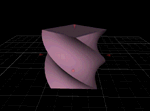
Using:
Adjusting:
