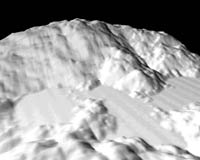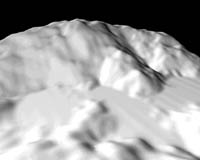The Relax modifier changes the apparent surface tension in a mesh by moving vertices closer to, or away from, their neighbors. The typical result is that the object gets smoother and a little smaller as the vertices move towards an averaged center point.