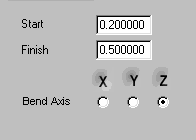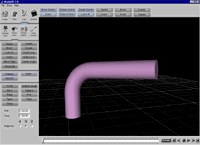The bend command bends the object up to 360 degress about a single axis. You can control the angle and direction of the bend by using the mouse.
Using:
Bend
![]()
The bend command bends the object up to 360 degress about a single
axis. You can control the angle and direction of the bend by using
the mouse.
Using:
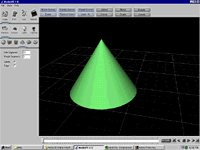 2.
2.
Adjusting: You can adjust
how much of the object you wish to bend and which axis you would
like to bend on.