These sets of parameters pertain to the playing and recording of realtime animations.
Animation Parameters
![]()
These sets of parameters pertain to the playing and recording
of realtime animations.
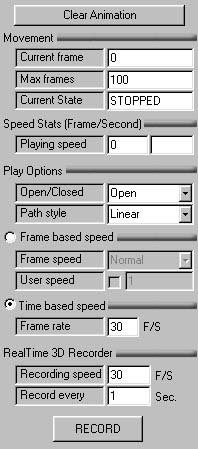
Parameters
Clear Animation: Erases all animation in the current scene timeline.
Movement: These moslty pertain
to the animation control bar at the bottom of the screen.
Current frame: The current frame number the animation slider
is on.
Maximum frames: The number of frames you want in your animation.
Current State: Returns the state of record button. Either
ANIMATING, STOPPED, or PLAYING.
Playing
Speed:
The set number of frames per/sec that the animation is set to
play at.
Actual Speed: This is the return value of the current animation playing in frames per sec.
Play Options:
Open/Closed: First and last keys of each key chain will fix the interpolated values outside of the index span. For Closed the interpolation is cyclic. The keys effectively repeat infinitely with a period equal to the index span. For compatibility with animations, any key with an index equal to the end of the span is ignored.
Path style:
NEAREST Nearest key value is used for determining in-between values on each key chain (execution thread).
LINEAR Linear interpolation between the two nearest keys is used for determining in-between values on each key chain.
Spline blending function on the four nearest keys is used for determining in-between values on each key chain.
Frame Based speed:
Frame speed: Renders every frame during animation without keeping into account the bounds of the animations linear time. Setting the frame speed to Normal would play the same as Time based speed, while if you choose Fastest, it would skip a number of frames every second, thus the animation will appear to run faster, but choppier.
User speed: By checking this option you can choose how many frames are played every second manualy.
Time based speed:
Frame rate: This value determines how many frames per second the animation will play.
Recording speed:
Recording speed: This value determines how many frames per second you will record.
Record every: Tells you the time intervals between each recorded frame.