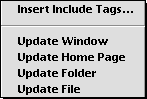
Function to dynamically include files in your document. Let's say you have a document where one part contains information which is updated frequently while the rest is almost never changed. You can let the part which changes often be in another file and insert 'include tags' in the original document. As another example, let's say some information is used in more than one document, perhaps if you make two versions of your home page, one with frames and one without. You can then have this information in a separate file and and insert 'include tags' in the other ones. In this way you only have to make a change at one place. You can later quickly update your files and replace the text between the 'include tags'.
When you define a home page folder, you can also define an include folder for it, where you can put all the 'include files'. Although you can put these files anywhere you like, the include folder has certain advantages when the include files contain links. Alpha maps the include folder to the same URL as the home page folder, and therefore treats the files in the include folder as if they were in the home page folder. To see what I mean, consider the following example:
The idea with all this is that you don't have to clutter your home page folder with files which are not an actual part of your home page, and still take advantage of Alpha's functions to make links.
For this to work the include file must be in a subfolder with the same name as the file(s) where it will be included. You have to make sure you put the files in the right places yourself. Alpha won't do that for you.
A few of other things:
Insert Include Tags... - Asks you for a file to include, and inserts two tags inside comments and the content of the file,
<!-- #INCLUDE FILE="path to file" -->
content of file
<!-- /#INCLUDE -->
If you later change the content of the included file, you can quickly update the current document with the functions below.
When you use character translation, the opening include tag is not translated to avoid making the path incorrect.
If the path contains any of the characters <">#,
they are translated like
# -> #;
< -> #lt;
> -> #gt;
" -> #qt;
in order to make the tag unambiguous.
Update Window - Replaces the text between all pairs of 'include tags' with the content of the file specified in the opening tags.
Update Home Page - Replaces the text between all pairs of 'include tags' in HTML files in a home page folder with the content of the file specified in the opening tags.
Update Folder - The same function for a folder.
Update File - The same function for a single file.
If you write anything between the 'include tags', it is only a temporary change. The next time you update your document everything between the tags is replaced.
If you remove 'include tags' in a document, make sure you remove both the opening tag and the corresponding closing tag.
If a file contains 'last modified date' tags, the date is changed if the file has been modified.
Recursive including of files is not supported, which means that if a file which is included also contains 'include tags' they are ignored, and the tags, but not the text between them, are removed before the text is inserted.