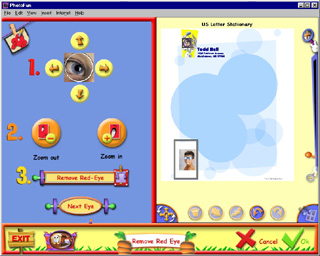
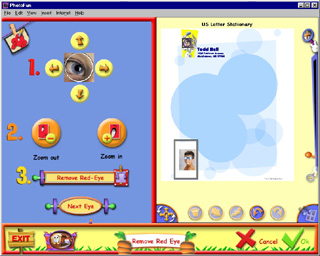
When you use a flash to take a photo, people's eyes sometimes end up looking a bit red in the center. The Remove Red Eye tool helps to get rid of the red eye. Here's how it works:
|
|
After loading a photo, click once on the Remove Red Eye button. |
|
|
Use the four arrows in the Selection Panel to center the circle over an eye with red in it. |
|
|
Click the Zoom Out or Zoom In buttons to get as much of the red eye as possible inside the circle. |
|
|
Click once on the Remove Red Eye button. PhotoFun will automatically remove the red. |
|
|
Click once on the Next Eye button if another eye needs to be fixed. |
|
|
If you don't like what you've just done, click the Undo button to go one step back. |
|
|
Click the OK checkmark when you're done. |