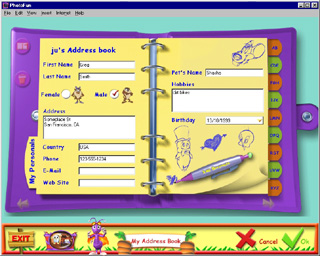
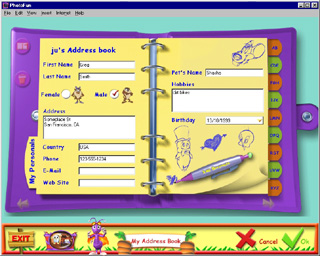
Your personal Address Book is always ready to help you. Keep track of your friends' phone numbers, mailing addresses, and e-mail addresses. You can even make notes, and remember their birthdays. Your Privacy: All personal information you enter in PhotoFun is stored on your computer's hard drive. It will not be shared or accessed by anyone else. This information is used only for automatic reminders.
|
|
In The Rabbit Hole, click once on one of the cranks until you find the Address Book on the counter in the kitchen. |
|
|
Click once on the Address Book. |
|
|
The first time you go to the Address Book, it will be open on the My Personals page. Nothing will be filled in, so the first thing you should do is fill in details about yourself. |
|
|
To add a family member or friend to your Address Book, click the alphabetical tabs on the right side of the book that contain the first letter of their last name. For example, if your friend's last name begins with the letter 'C', click once on the alphabet tab that contains the letter 'C'. |
|
|
To add another person whose last name starts with the same “C” letter, click once on the Add a Friend button. Then just fill in the blanks. Always use the Add a Friend button to add new entries when the page is filled in. |
|
|
To scroll through pages, click once on the right or left arrows at the bottom of the Address Book. |
|
|
Click once on the Remove a Friend button if you want to remove an entry from the Address Book. Remember that your information will be permanently lost. |
|
|
To enter a friend’s birthday, click on the yellow arrow in the birthday field. Click the pull-down arrows to choose the year and the month, then click on the calendar to select the day. Your friend's birthday will pop into the text field. |
Leo the Firefly will remind you of your friends’ birthdays a few
days before! He will also remind you about important upcoming events
and holidays.
You can change entries any time you like. Just select any field in the Address Book, and use the Backspace or Delete key on your keyboard to remove any information. Add new information by typing it in.