Once you’ve saved your gallery, it’s easy to open it for viewing using the new Galleries palette.
To View a Saved Gallery:
Open the Galleries palette (Window > Show Galleries).
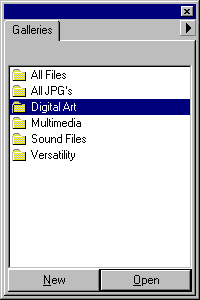
Double-click the gallery that you want to open. Or select the gallery name and click “Open.”
The Saved Gallery will be opened in a new gallery window. The name of the Saved Gallery appears in the title bar of the Gallery window.
— or —
From the Toolbar, choose the gallery you want to open from the Galleries List pop-up menu.
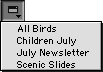
— or —
From the Window menu, choose List Galleries to open the Saved Galleries list.
Select the gallery that you want to open, then click “Open.”
— or —
Press Command+Option+G (Mac OS) or Ctrl+Shift+G (Windows) to open the Saved Galleries list.
Select the gallery that you want to open, then click “Open.”
Open Gallery at Startup (Default Gallery)
You can set up your catalog so that a specific gallery is displayed when the catalog is initially opened. In earlier versions of Portfolio, this was called the “Default” Gallery.
Tip: To open large catalogs more quickly, you can disable the “Open Gallery at Startup” option from the fly-out menu on the Catalogs palette. Saving your default Gallery with just a few records will also allow the catalog to open more quickly even with “Open Gallery on Startup” enabled.
To specify a Gallery to be opened automatically at startup:
Open a Saved Gallery (select it from the list of Saved Galleries on the Toolbar, on the Galleries palette, or from Window > List Galleries), and verify that is the active Gallery.
From the View menu, choose “Customize...” (or click the Customize button on the Toolbar), then click the Saved Options tab.
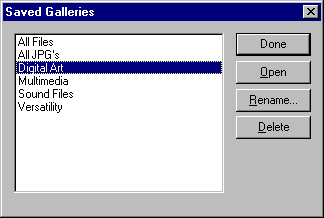
In the Gallery area, click “Open at Startup.”
— or —
Activate the Catalogs palette.
From the palette fly-out menu, choose “Open Gallery at Startup” (this may also read “Display Gallery on Open”).
The specified Gallery will open automatically whenever this catalog is open.