Portfolio 5.0 allows you to access multiple open catalogs, and to find items by searching multiple open catalogs.
Note: You can keep track of open catalogs, and perform many catalog functions from the Catalogs palette (Windows > Show Catalogs).
To Search multiple catalogs:
Open all catalogs that you wish to include in the search.
Open catalogs will be displayed on the Catalogs palette (Mac OS: also on the Catalogs tab of the Find window (Catalog > Find).
You do not need to include a catalog in a search just because it is open, but you cannot search through closed catalogs.
Open the Catalogs palette (Window > Show Catalogs) (or, Mac OS: Open the Find window [Catalog > Find, or Command+F] and select the Catalogs tab).
Optional: De-select any catalogs that you do not wish to include in the search by clicking to the left of the name so that the icon disappears.
|
|
|
An icon to the left of the Catalog name indicates that this catalog will be included in the search. No icon indicates that the catalog will be excluded from the search.
Mac OS: The catalog list on the Catalogs tab of the Find window matches exactly the catalog list on the Catalogs palette. Changes to the list on one palette affect the catalog list on the other.
Important! In the Find dialog (Mac OS: Choose the Criteria tab) enable “Search Multiple Catalogs.”
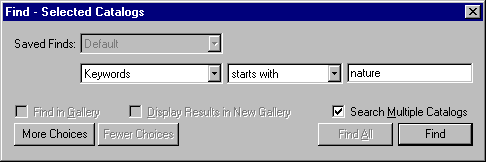
A checkmark in the Search Multiple Catalogs checkbox indicates that the catalogs specified in the Catalogs tab will be searched.
Note: Enabling multiple catalog searching forces the found results to be displayed in a new gallery.
If the criteria for your Find has already been specified (on the Criteria tab of the Find window), click “Find.” Otherwise, enter desired search parameters on the Criteria tab and then perform the Find.
The set of fields displayed in the Fields pop-up on the Criteria tab is the set of fields common across all selected catalogs. The field name and type (including precision, indexing, etc.) must match for the field to be included.