When a single gallery item is selected and the Read Digimarc ID command is invoked, Portfolio reads the source file and adds any embedded watermark data to the item record in the catalog. That information is also displayed in a dialog box shown here.
When multiple items are selected, the data is added to the item
record in the catalog and a summary report is displayed indicating
how many watermarks were read.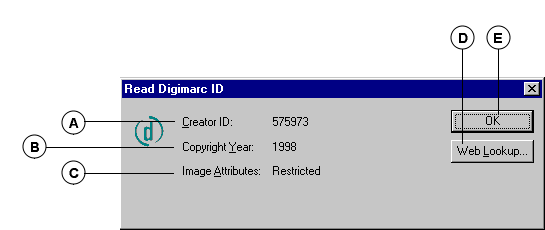
|
A |
Creator ID: Displays the watermark creator name. |
|
B |
Copyright Year: Displays the year the item was copyrighted. |
|
C |
Image Attributes: Displays information about the item. |
|
D |
Web Lookup: Click to go to the Digimarc website to display additional information about the creator ID (A). Uses the system’s default web browser. |
|
E |
OK: Click to close the dialog after examining the displayed data. |
See Detecting and Reading Digimarc ID for information on how to use this feature.