Thumbnail view displays catalog items as thumbnails, with item information displayed below the thumbnail. The Toolbar is shown at the top of the Gallery window (Mac OS) or Portfolio window (Windows).
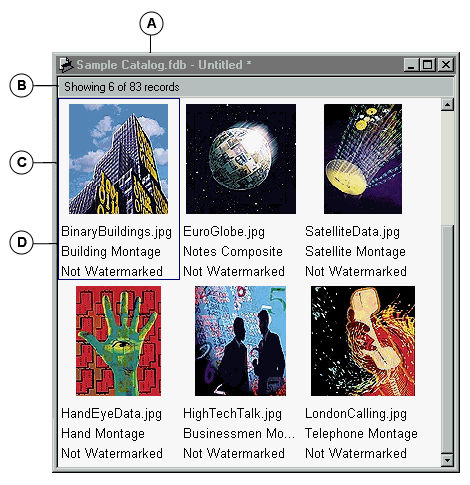
|
A |
Title bar: Displays Catalog Name followed by Gallery Name. If more than one unsaved Gallery is opened in a particular catalog, the word "Untitled" followed by a number representing the order in which the Gallery was opened is displayed. |
|
B |
Number of Items: Shows how many items are displayed in the current Gallery window out of how many total items in the Catalog. |
|
C |
Thumbnail: Displays a thumbnail of each item selected for display in the Gallery. You can change the size of the displayed thumbnail from the Customize dialog (Click Customize ). |
|
D |
Item Fields: Lists information about the item. You determine what fields are displayed here by selecting them in the Thumbnails tab of the View > Customize dialog. |