Allows you to set up Saved Find Galleries and provides Sorting options for Saved Galleries to maintain sort order.
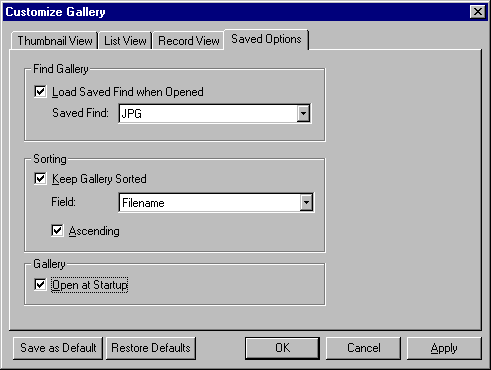
|
Find Gallery |
Allows you to create a Find Gallery from the currently active gallery. Load Saved Find when Opened: When selected creates a Find Gallery by attaching the indicated Saved Find to the current gallery. Saved Find: Select from the list of Saved Finds. |
|
Sorting |
Keeps the Gallery sorted. Field: Specify the sort field for the gallery. Sort Order: Specify Ascending or Descending. Keep Gallery Sorted: When enabled, keeps the gallery sort order intact. |
|
Gallery |
Gallery: Click to open the current Saved Gallery when the Catalog is opened. |