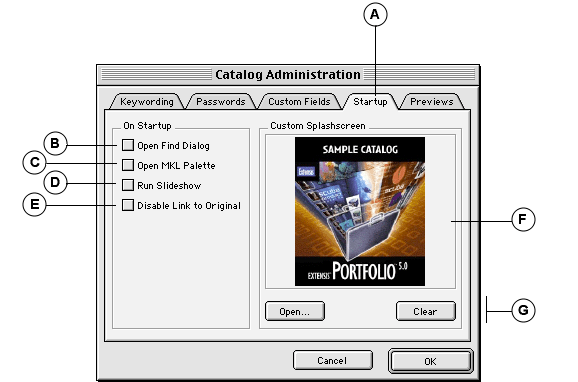
|
A |
Startup tab: Allows you to determine which, if any, processes are run automatically when the catalog is opened. |
|
B |
Open Find Dialog: Automatically opens the Find dialog when the catalog is opened. |
|
C |
Open MKL Palette: Automatically opens the Master Keywords List Palette when the catalog is opened. Handy if you publish catalogs and want to present the Master Keywords palette automatically to your users. |
|
D |
Run Slideshow: Opens the catalog and automatically initiates a Slide-show based on the items in the active Gallery and the Slideshow Options. See page 109 for more information on slideshows. |
|
E |
Disable Link to Original: Disables the ability to preview the original image. This is useful when you are distributing a catalog to clients without the source files. |
|
F |
Custom Splashscreen: Import a JPEG file to be displayed when the catalog is opened. If an image appears here, it is automatically displayed for 4 seconds when the catalog is opened. |
|
G |
Open and Clear: Use these buttons to Open a JPEG file to be used as the Catalog Splashscreen. Click Clear to remove the image and open the catalog without a Splashscreen. |