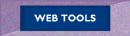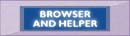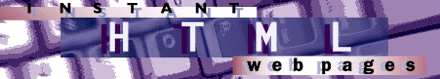
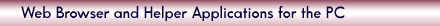
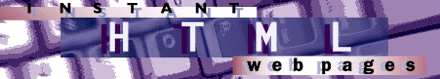
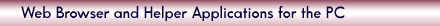
If you are not using either the Mosaic or Netscape browsers, or are using earlier versions of these applications, I strongly urge you to explore the links provided here and check out the latest and greatest. Demo versions of both these browsers can be downloaded for free.
Netscape
Helper applications are programs that work alongside your browser, enhancing its capabilities. When your browser encounters a sound, image, or video file, it fires up these helper applications to run or display the file. Most helper applications are shareware or freeware that can be found at various archive sites around the world. With both Mosaic and Netscape, you can configure them through the Preferences window using the Options command.There are several good helper applications out there for Web use on all the popular computer platforms, and most have free demo versions for trial use, or are freeware or shareware.
On the Mac side, you may want to use JPEG View for viewing the images you download to your computer, or SoundMachine to listen to audio files.
On the PC (Windows) side you may want to use AVI Video for Windows, which will allow you to see MPEG video clips; or perhaps you'll need Trumpet TELNET for Winsock, which will help you access Bulletin Board services or UNIX-based servers.
These links will take you to the applications you need as well as to information about their compatibility and cost.
Netscape: Macintosh Helper Applications
Netscape: Windows Helper Applications