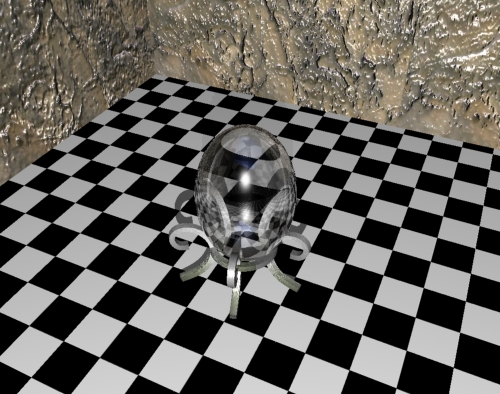 Reduction Factors (GMS)DescriptionThe reduction factors reduces the reflection or refraction of an object when a given event occurs. Two reductionfactors is included in this shader: Highlight and Incident angle (the angle from the traced ray to the normal of the material).The highligt reductionfactor is used to give priority to the highlight. This can be used to make the highlight visible on transparent materials like glass or reflective materials like mirrors. For example: In the above picture the highlights are visible in the glass even though the glass is transparent. The incident angle reduction factor is used to attenuate the reflection/refraction
when the angle to the camera gets bigger. The above picture uses anglereduction
on the glass transparency to make the glass less refractive, (and hence
more reflective) at the sides.
TutorialIn this tutorial we will make a normal phongshaded egg look like its made of glass. At first load the file Reduction_tut from the GMS_Tutorial database. I contains a scene with an egg which looks like this: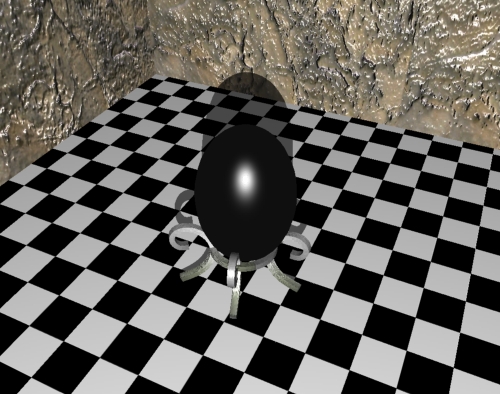 Now select the egg, enter the material dialoge and change the parameters to: Reflection= 0.9, Transparency= 0.97 and Refractive Index=1.04. This makes the egg highly tranparent and the fraction of the egg that you can see is highly reflective:
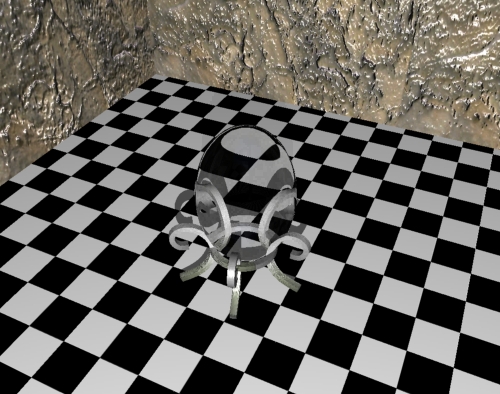
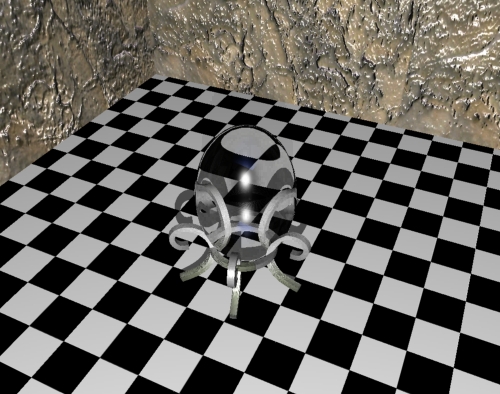 Now some fine highlight has appeared on the side of the egg.You can change the intesity of the by using diffrent values of highlight redution. Both the reflection and the refraction hightlight reductionfactors had to be used since the material is both highly reflecting and refractive. If only the refraction had been reduced a couple of reflecting spots had appeared instead of highlights. Now lets fininsh the egg.
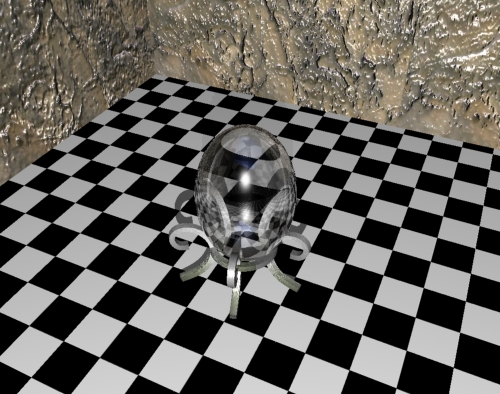 Now the reflection has become visible in the sides. This happends because the refraction is reduced when the angle between the surface and the camera increases and the reflection is therefore made visible. |