Sometimes DNS Administrators do not correctly setup their NS records. It is recommended that you also use the Whois Tool to find out which name servers are authoritative for a zone.
For this example, we will determine which nameservers are authoritative for bind.com. Note that we are looking up the NS records for bind.com (a second level domain [SLD]), and not www.bind.com.) It is recommended that you only look up NS records for SLDs, unless you have advanced knowledge of DNS.
To bring up the DNS Tool, click on the "Tools" menu, move your mouse over the "DNS" menu item, and click on "DNS Query...", as shown in the figure.
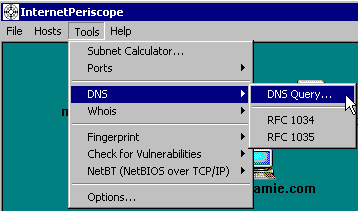
In the figure below, the user has entered "bind.com" into the "query string" text box. She has clicked on the "NS Record" radio button. She then clicks on the "Send Query" button.
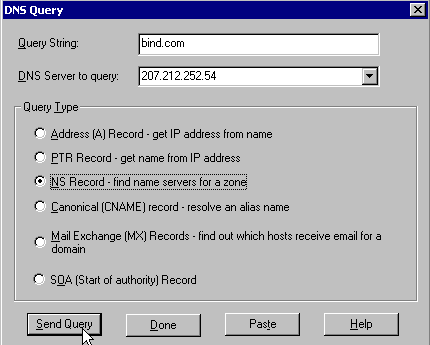
After a few moments, the DNS Results dialog appears, telling us that NAMESERV2.bind.com and NAVESERV1.bind.com are the authoritative nameservers for bind.com.
