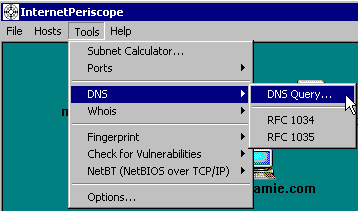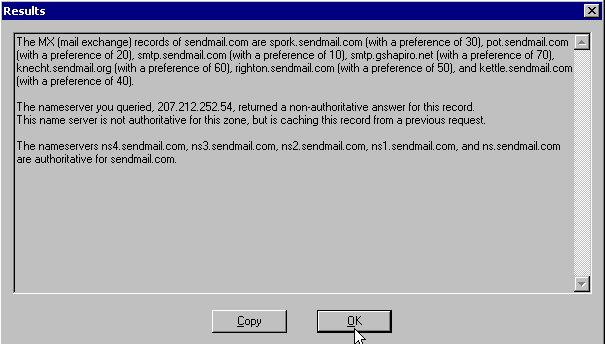Finding out which hosts receive email for a domain name (MX Records)
You can use InternetPeriscope to find out which hosts receive email for a domain. To do this, you look up the Mail Exchange (MX) record of the domain, using DNS.
To bring up the DNS Tool, click on the "Tools" menu, move your mouse over the "DNS" menu item, and click on "DNS Query...", as shown in the figure.
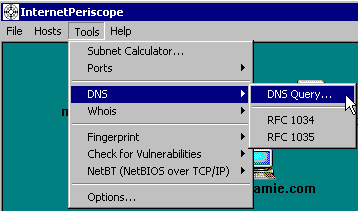
In this example, we will find out which hosts receive email for the domain sendmail.com. In the figure below, the user has entered the name "sendmail.com" into the "Query String" text field, and has clicked on the "Mail Exchange (MX) Records" radio button. She then clicks on the "Send Query" button.

Note that she entered "sendmail.com" into the "query string" text box, and not "www.sendmail.com". This is because she is interested in knowing which hosts receive email for bob@sendmail.com. If she wanted to know which hosts receive email for bob@www.sendmail.com, then she would enter "www.sendmail.com" into the "query string" text box.
After a few moments, the DNS Query results dialog appears.
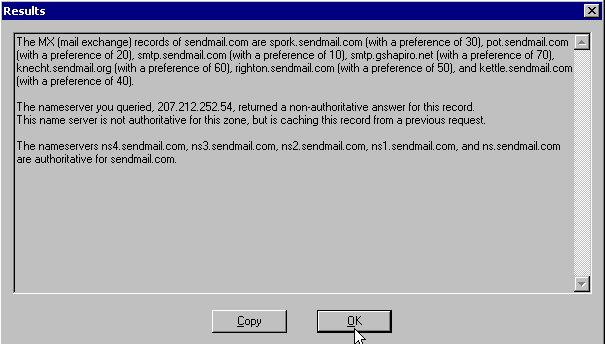
This dialog tells us the following:
- If you were to send mail to bob@sendmail.com, the email would go to the host smtp.sendmail.com. It would go to this host because it has the lowest numbered preference, 10.
- If smtp.sendmail.com was unreachable (perhaps it crashed, or is too busy to handle new email), then the email would be temporary stored on pot.sendmail.com. This is because pot.sendmail.com has the next highest preference number, 20.
- If smtp.sendmail.com and pot.sendmail.com were unreachable, the mail would be temporarily stored on spork.sendmail.com (preference 30), kettle.sendmail.com (preference 40), knecht.sendmail.com (preference 60), or smtp.gshapiro.net (preference 70).
- If you send email to someone at sendmail.com, it is very likely that your email will reach its destination. Sendmail.com has 6 servers that can back up it's email in case one of its servers has a problem.
You can find out what kind of mail servers sendmail.com is using by using the Fingerprint Mailserver tool.