To bring up the DNS Tool, click on the "Tools" menu, move your mouse over the "DNS" menu item, and click on "DNS Query...", as shown in the figure.
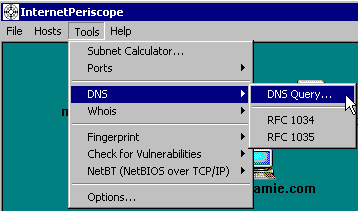
In this example, we want to find out the IP address for www.fun.com. From the IP address, we can find the ISP of www.fun.com using Whois.
The user enters "www.fun.com" into the query string text box. Note that the "Address (A) Record" radio button is selected. She then clicks on the "Send Query" button.
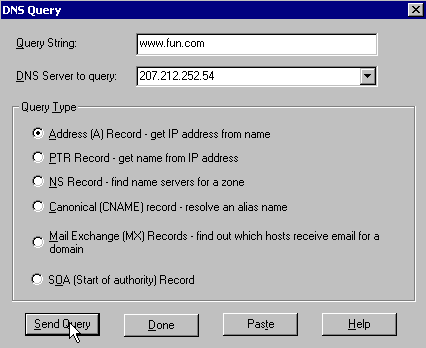
After a few moments, the DNS Results dialog appears, telling us that the IP address for www.fun.com is 64.70.27.148.
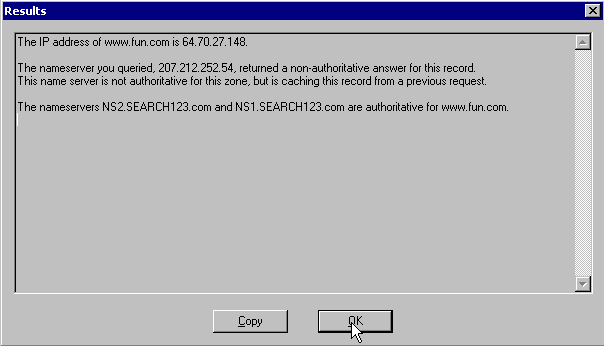
InternetPeriscope also allows you to find the contact information for a domain.
Also see Finding out which ISP owns an IP address.