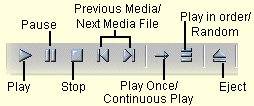
Using the Transport Bar |
The Transport Bar contains buttons corresponding to SIREN's music playback control.
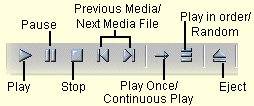
|
Item |
Description |
|
|
Initiates playback of the selected media file. |
|
|
Pauses playback at the current position. Click again to resume play. |
|
|
Halts playback. |
|
|
Returns playback to the beginning of the current file. If SIREN is already at the beginning of a file, clicking on this button returns playback to tech previous media file. |
|
|
Moves the transport to the next song and begins playback. |
|
|
By default, SIREN plays the current playlist in its entirety and halts upon completion. When Continuous Play is enabled, SIREN plays the current playlist in its entirety, then returns to the top and repeats playback. |
|
|
Play in Order plays all media in the order they are displayed in the selected playlist. Play Randomized plays all songs in the selected playlist in a random order. |
|
|
Ejects the CD from the active CD-ROM. |