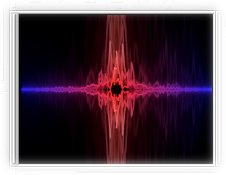
Display Panel |
|
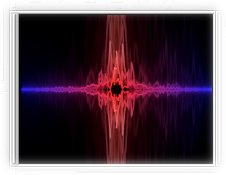
The Display panel is used to display:
Peak or classic volume meters.
Real-time visualizations based on FFT (Fast Fourier Transform) analysis of the current song (Spectrum).
Real-time visualizations based on waveform analysis (Wave).
Video Clips.
Select the type of display by right-clicking on the panel and choosing the desired display from the shortcut menu.
When Full Screen Mode is chosen, users must also specify the screen's resolution. Once a resolution is selected, the Spectrum panel visualization fills the entire screen. Press the Esc key to return to the desktop.
You can resize the Spectrum panel, as well as move it to a different window location.