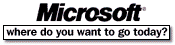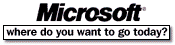Microsoft Excel Conditional Sum Wizard
Simply click on the links below to jump to a particular topic:
As part of the Microsoft Excel development team's ongoing commitment
to making the product easier to use and in response to user input,
we present the Conditional Sum Wizard. The Conditional Sum Wizard
is the second in a series of add-on Wizards being made available
to enhance your use of Microsoft Excel. The Conditional Sum Wizard
helps you write formulas that calculate the sum of values meeting
conditions you specify.
The Conditional Sum Wizard can be used with the following Microsoft
Excel versions:
- 7.0 - Microsoft Windows 95
- 5.0 - 32-bit Windows (Microsoft Windows NT 3.x)
- 5.0 - 16-bit Windows (Microsoft Windows 3.x)
The Conditional Sum Wizard add-in file, SUMIF.XLA, should reside
in the Microsoft Excel Library directory. The path to this directory
is different depending on which version of Excel you are running.
For standalone Excel 5.0, you will find the LIBRARY directory
directly under the EXCEL directory (for example, C:\EXCEL\LIBRARY
on a Windows system).
For MS Office and Excel 7.0, you will find the LIBRARY directory
under the MSOFFICE and EXCEL directories (for example, C:\MSOFFICE\EXCEL\LIBRARY).
To Install Conditional Sum Wizard
- Copy SUMIF.XLA to the Microsoft Excel Library Directory.
- Run Microsoft Excel.
- On the Tools menu, select Add-Ins.
- Check the Conditional Sum Wizard checkbox.
- Click OK.
To Use Conditional Sum Wizard
- Under the Tools menu choose Conditional Sum Wizard.
- Select the range, including the headers, that contains the
values to sum and the condition parameters. Click Next.
- Select the values you want to sum if all the conditions you
specify are true, then select a condition parameter and its value.
Click Next.
- Choose whether you will later want to change the results of
the formula by using different parameter values. Click Next.
- Select the cell where you want to copy the sum formula. Click
Finish.
The Microsoft Excel team plans to update this and other wizards
on a regular basis. We will make them available in the following
ways:
- The Microsoft Internet site, http://www.microsoft.com/msexcel
- Compuserve Information Service, Go MSEXCEL
- Microsoft TechNet CD
© 1995 Microsoft
Corporation. All rights reserved. Microsoft, Microsoft Excel,
Microsoft Office, Windows, Windows NT, Windows 95, Microsoft Network,
and Microsoft TechNet are either registered trademarks or trademarks
of Microsoft Corporation in the United States and/or other countries.