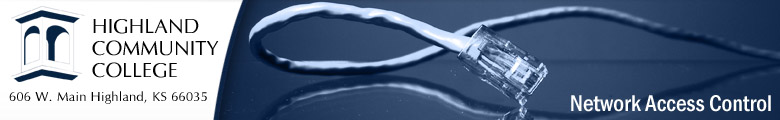
| CONSOLE REGISTRATION |
| How to find the MAC | |||||
|
CONSOLE REGISTRATION
Here you can register your xBox, Playstation2 or GameCube on the Network.
You are permitted to register 2 devices on the Network. Please call
the extension below if you need to add more devices or remove old devices
that are not in use anymore.
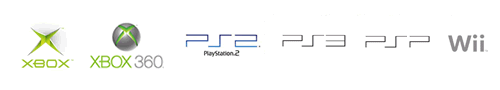
NOTICE: PS2 users must use a hub or switch for online gaming.(routers are not allowed)
- Plug your Xbox, PS2 or GameCube into the network and start it up with an online game.
- If you are plugged into a hub in your room, unplug the ethernet cable going from the wall to the hub or switch (routers are not allowed), wait 5 seconds, then plug the hub back in.
- Locate the current IP address or MAC address of the console and copy it down. For instructions on obtaining your Mac address, click here.
- Enter your MyHCC Username and password, and the current IP address or MAC address of your Xbox/PS2/GameCube below, and click on "Register".