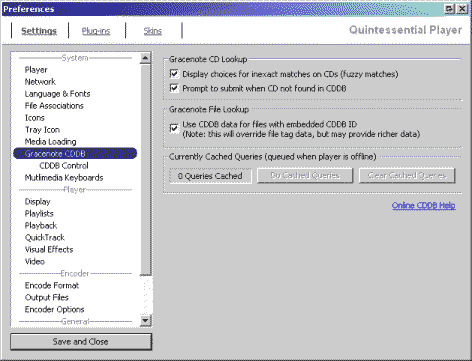
To open this window:
Right click on a track in the playlist.
Select Edit.
Click the Config button.
or
Type Control-P to bring up the Preferences window.
Click Plug-ins, then Libraries, then Configure.
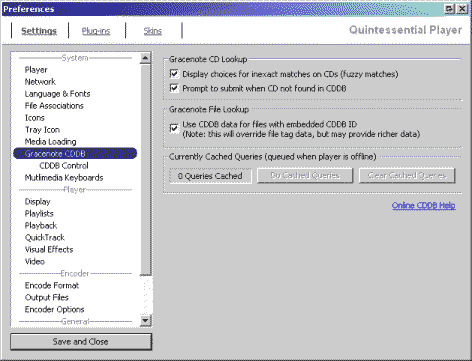
Description of items in this window:
|
Item: |
Description: |
|
Gracenote CDDB Window |
|
|
Display choices... |
If an exact match for your CD is not found, this allows you to select from a list of possible matches. |
|
Prompt to submit... |
If an audio CD is not found in the CDDB, this allows you to input the CD information and submit it to the CDDB. |
|
Use CDDB data... |
Downloads information about an audio file based on its embedded CDDB ID. |
|
CDDB Control Window |
|
|
CDDB Control Info button |
Display Gracenote CDDB information dialog. |
|
CDDB Service Status button |
Check current status of CDDB Service. |
|
CDDB Cache Path button |
Click to set the location of the CDDB cache. |
|
Flush CDDB Cache button |
Clears all CDDB data from your computer. Warning: All data downloaded for CDs that you have played in QCD will be deleted. |
|
Update Language List button |
Refresh the list of languages CDDB will query in. |
For information about the editing track data, see How To: Use the Track Editor.