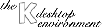
Next Previous Table of Contents
"640kB ought to be enough for everybody"
(The CEO of a big software company, at the beginning of the 80s...)
Since the beginning of UNIX development, there has been one great problem: There were stable kernels, and good, powerful software. Unfortunately, only a few people could use UNIX, because it was written mainly for those students and professionals who had studied the system for a long time. For example, the standard method for reading USENET news was
find /var/spool/news -name '[0-9]*' -exec cat {} \;|more
This problem has been solved. Today, there are many good frontends available, like tin and knews, which provide easy-to-use, intuitive graphical user interfaces (GUIs). Unfortunately, the GUIs lack a common "look-and-feel". Commercial libraries for programmers like Motif promised a solution to this, but these libraries remain far too expensive and far too slow.
The configuration of programs is also often difficult. While compiling is usually done with
./configure && make && make install
only a very few programs can be configured with menus or scripts. In most cases, you must edit text configuration files yourself. It often happens that a misplaced period ruins the whole file, forcing you to restart the configuration process. Whenever you need to change your settings or reconfigure a program, the whole mess comes up again.
All this contributes to the fact that Linux and other UNIX's fail to reach a wider audience. At the same time, many people are not satisfied with their current operating system, mainly because of the lack of stability and performance found in those operating systems. Other people hate to buy a new computer each time a new version of the program they cannot live without comes out, because it needs more RAM and more disk space. Often the new version provides functions few people really need.
KDE is different. Although we do not try to replace the standard UNIX shell, we are working on a tool that will make using UNIX easier. We also want to attract more users to the UNIX environment. Simple things will be made easy and complex things will still be possible. Also, a single interface will be provided, instead of the dozens currently required.
We designed KDE mainly for those new to UNIX, and others who wish to avoid the complicated process of learning new technologies and commands not found in their old operating systems. We also provide, however, something for experienced UNIX users.
:-) For you, we provide:
In October 1996, German LyX developer Matthias Ettrich initiated the development of KDE with a USENET posting. Soon after, a couple of interested developers began planing and programming parts of the new project. One year later, the window- and file-manager, the terminal emulator, the help system and the display configuration tool were released for ALPHA and BETA testing and proved to be relatively stable.
Developers and interested users communicate via several mailing lists as described in the Contacting the authors section. If you would like to help, please do so! We are still looking for helpers.
KDE is free software under the GNU General Public License (GPL), which is included with every KDE component. You can copy and distribute KDE and its components as you like, as long as you always include the complete source code. See the GNU General Public License (GPL) section in the Appendix for details.
The main site for KDE is http://www.kde.org. Here, you can find all
important information relating to KDE, including announcements, bugfixes,
developer info, style guides, a considerable amount documentation (including the newest
version of this book), and much more. For software upgrades, please visit our
ftp site, ftp://ftp.kde.org or use a mirror if one exists near you.
The directory unstable always contains brand new software, but it
often is untested and may not even compile. If you are looking for more
reliable components, please take a look in the stable directory,
where we put BETA and release versions.
If you are interested in developing KDE applications on your own, you should
also visit Troll Tech's server (http://www.troll.no) which
features a great deal of information concerning the Qt library used by KDE.
For development work, it is also advisable to join
the developer's mailing list.
Contact rwilliam@kde.org for questions about and critiques of this book. Because several people contributed material to this book, everyone is also listed in The K Documentation staff.
Next Previous Table of Contents