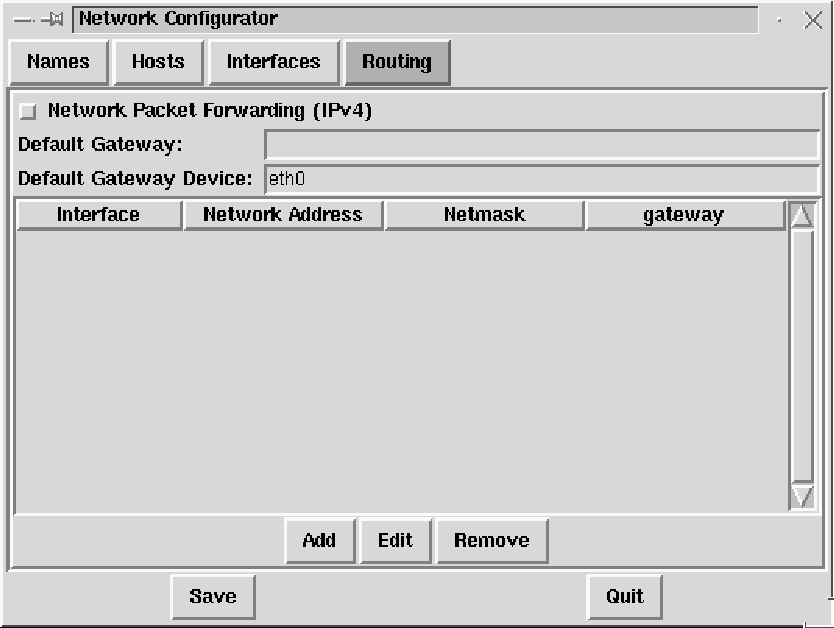
|
First of all, check if your network card is recognized by Linux. When you boot the system, one or more lines mentioning "eth0" (Ethernet) should appear according to the hardware installed on your PC. Then, to configurate your network you can choose between "linuxconf" (under console or X-Window) and "netcfg" (only under X-Window).
To launch these programs, type "linuxconf" or "netcfg" in a shell (or right mouse-button>"Execute command"). Both programs can also be launched in the K-menu>non KDE Applications>System.
The configuration of the network requires some specific knowledge: refer to the "HOWTOs" which are really exhaustive on this subject (all the HOWTOs are available on the Mandrake CD, in the /doc directory) and/or buy a book such as "Network Administration under Linux" (O'REILLY Editions).
Several utility programs which are very powerful to use for the network are available with Linux-Mandrake. Besides the usual commands in command line (ifconfig, netstat, ping, traceroute, telnet, ftp, rsh, finger, etc.), more "visual" configuration utilities are also available in the K menu.